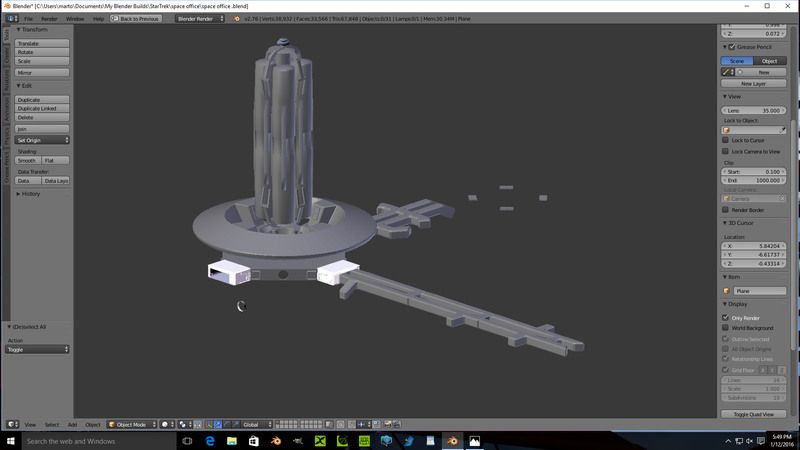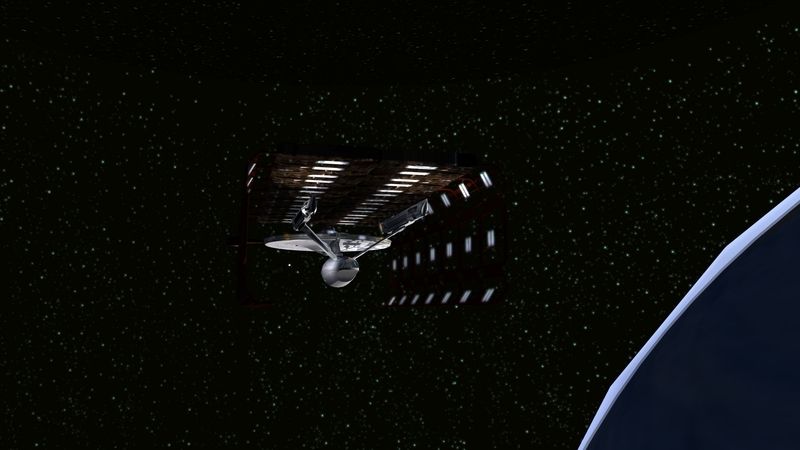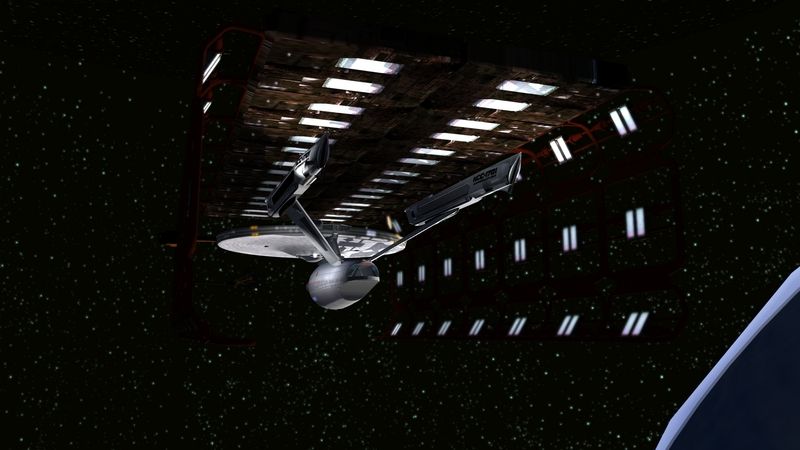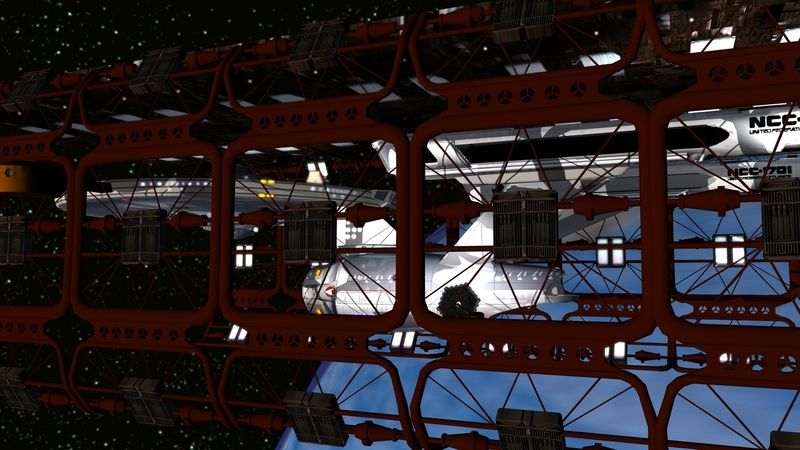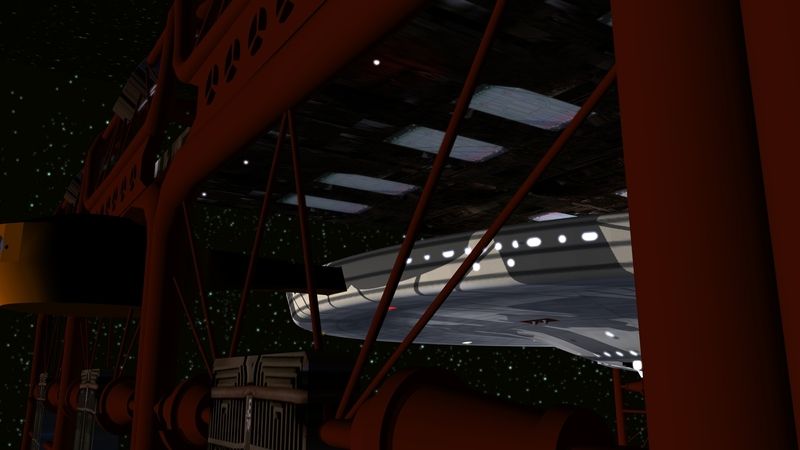That sounds very cool, lomitus. Never really been a coffee drinker, but I love hot chocolate. (I have a funny story about that too, from the road, in my days as a touring band guy.

) If I ever get up around Cleveland, I'll take you up on that.
I'll be sure to check out your YouTube channel. Mine is "martok2112", and it has lots of videos that show the progress of my forays into starship pr0n and effects work, from actual practical miniatures and machinima, and Photoshop/Image Ready, to my delving into Blender and iClone.
I was extremely daunted when I first looked at Blender. I sat down after I downloaded it the first time, and it stared right back at me, saying: "Yeah, I just dares ya' to try and learn me.....BOY!" Well, that was that, and I didn't look at it again for a good long while.
Until I found a really cool introductory video to its interface by one Karan Shah. Thanks to that 20 minute basics video, I was on my way... and after that, Blender was demystified for me.... and five days after watching that video, and then getting a couple of tut books ("For Dummies" LOL) I built my first ever model.... the classic battlestar, Galactica. I am going to do a serious rebuild on it very soon, as I know I can do a better one that is far less memory intensive.
My ships now are really low-poly. It's the textures that I think bring out some of the best in them.
About the only downside I find to Booleans in Blender is that, if you are working on a series of booleans (like the window clusters that surround the rim), then can flatten out what are supposed to be rounded areas on the rim....but it's really only noticeable if you get up close to the saucer's rim section.
What I did was basically make a mesh of a single window cluster, shaped properly (elipses and circles). I make sure they are of planar origin, and not solid primitives. (Planes and primitives do not work well together, so
everything I do is planar based.... shoot, when I built the cargo hull for the Miranda class, I did it vertice by vertice.

)
Also, you have to make sure the normals for the windows are faced inwards.
Once I completed a window cluster, I made multiples of them, and placed them at their proper points along the rim. I also, as you can see, made the 8 window Rec Room cluster at the starboard aft of the saucer. Anyhoo, after placing them (and again, compensating between orthographic and perpsective references), I applied the booleans from each cluster, one at a time.
Now the first time I executed this is when I discovered the big problem... those annoying, hidden faces that cover up part of the windows when I converted them in 3DExchange. I'd see half a window opening, while the rest of a window would be covered by a thin face. In the words of Mutant Enemy: "Grrr....argggh!"
So, I went back to Blender, and sure enough, when I went into "edit" mode, I could see the centerpoints for each of the offending face remnants. Simply eliminating them was not enough.
So, what to do? What to do?
Then I experimented with subdividing the section of saucer where the window cluster would go. Again, I went with 30x30 faces. I figured that would be good enough without taxing the computer. (I remember I subdivided a sphere one time into like 1000x1000.... my computer wanted to kill me.

) Well, when I executed the boolean on that area, the booleans took, and the windows looked great. There were no overlapping face residuals. Again, the only downside is that the rounded edge of that segment of saucer was now a series of subtly flattened edges. But, it's a small trade off...considering that from even a short distance, the rim looks fine. You have to really get up close to it to see the side effects.
Booleans don't work every time. There'll be times where the program will say: "Unable to execute Boolean function". So, back to the drawing board.

Overall, I think Blender is fairly forgiving about Booleans.
I went to Comic Con (for the first time in five years) yesterday, and talked with a pro CG designer, who also works and teaches with Maya, Zbrush, and a bunch of other programs. (Nowhere in the toolset was Blender mentioned....LOL!) I asked him if he'd heard of iClone. He said he hadn't. I'd shown him many of the same pics I displayed here, and he was pretty impressed. "Not bad at all for a hobbyist." He said... and there was no condescension in his voice at the word "hobbyist". It looks like you've got camera angles and textures fairly well down. (He could have just been being very kind at that point, if he spotted the same problems that you did with my "racing stripes" as I like to call them.

)
I'll be about ready to post some pics of my new Connie fairly soon.





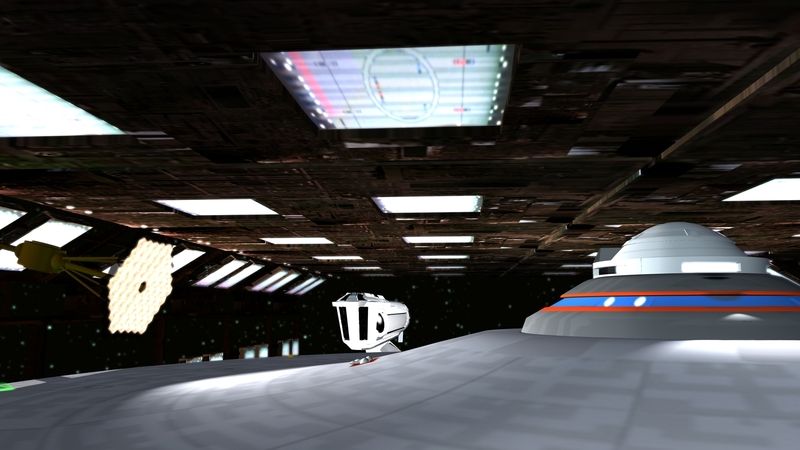





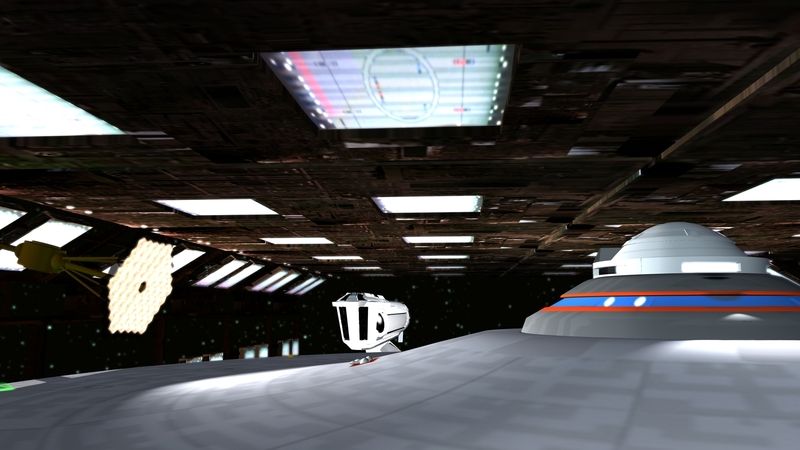



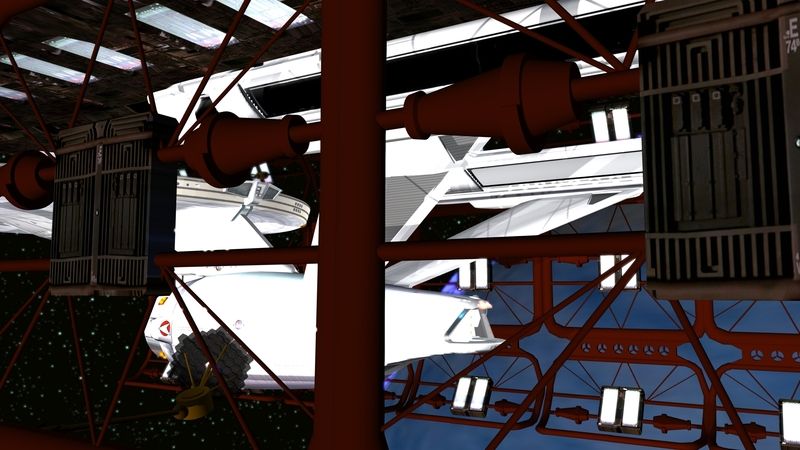


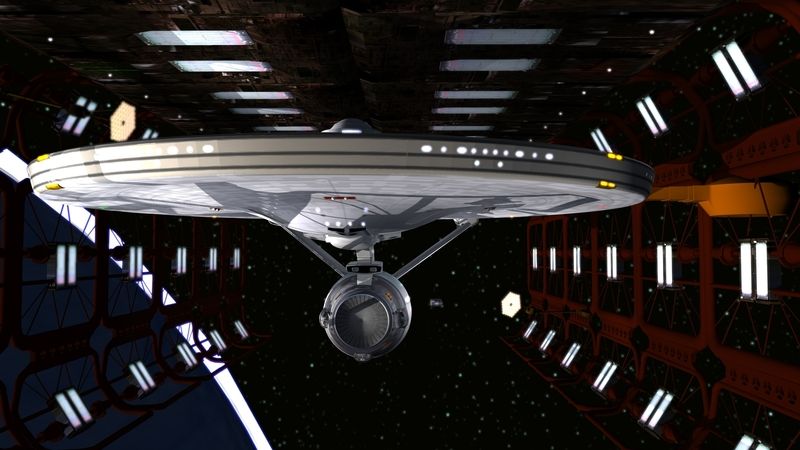

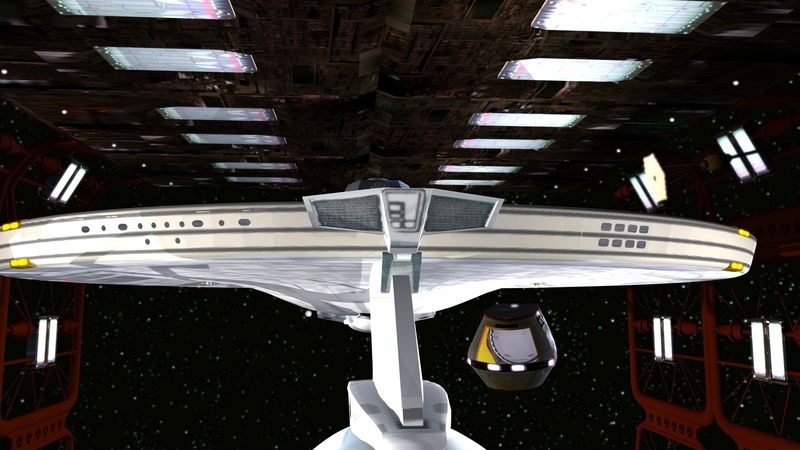

 .
. ) If I ever get up around Cleveland, I'll take you up on that.
) If I ever get up around Cleveland, I'll take you up on that.