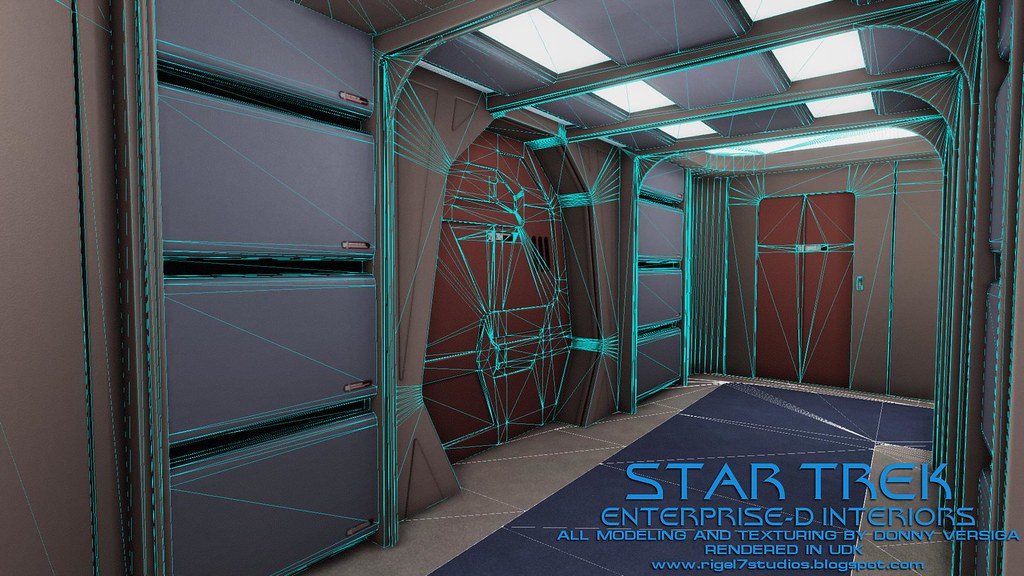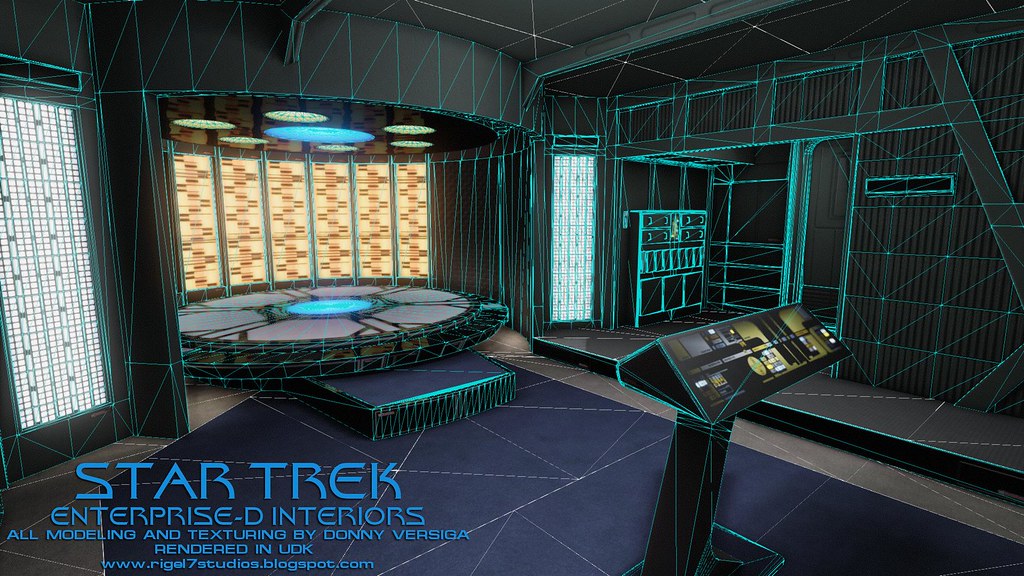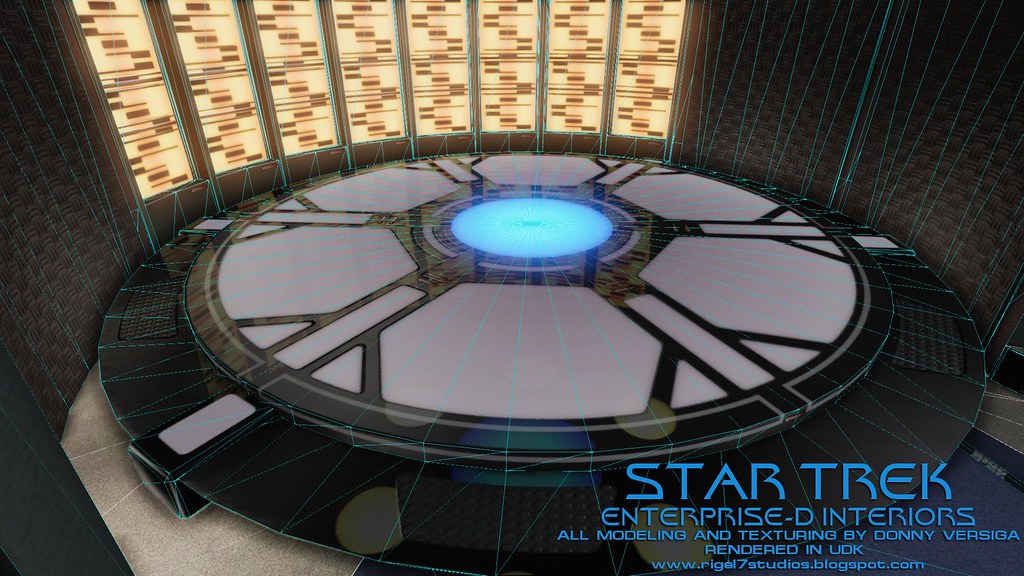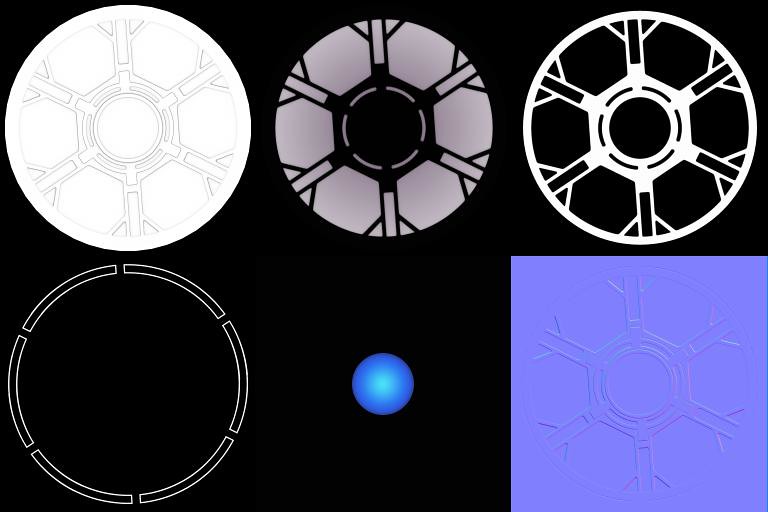Well, needless to say I dropped off the boards for a bit. Had to take a break from the constant work I was putting myself through, and a much needed break from the obsession of all things Trek. Made a few life changes, caught up on non-Trek movies, TV, and games, and just enjoyed my free time in general.
However, I got the itch again. I started working on some Enterprise-D interiors shortly before I took my break. I made a few changes in my modelling and texturing techniques, and I think the results speak for themselves. There are subtle things like the illusion of chamfered edges and extra detail made possible by heavy use of normal maps, baked-in ambient occlusion, and a few more things. I am kicking myself for not using these techniques in my TOS project, but it is a learning process after all!
I don't have a grand plan in mind to do an entire representation of the Enterprise-D's interiors (I doubt it would even be possible), so much like my previous projects, I'll just be working on a few key areas here and there. And for anyone interested, I'm depicting the interiors as seen in TNG's last season.
Oh, and due to someone (whose name I will not mention) using some of my TOS screenshots and modifying them without my permission, I've decided to include a stamp on all my screens from now on.
Here's what I have so far:
Corridors:
Welcome to the Enterprise Hotel!


The basic layout of this string of corridors is meant to resemble the actual set on Paramount Stage 9
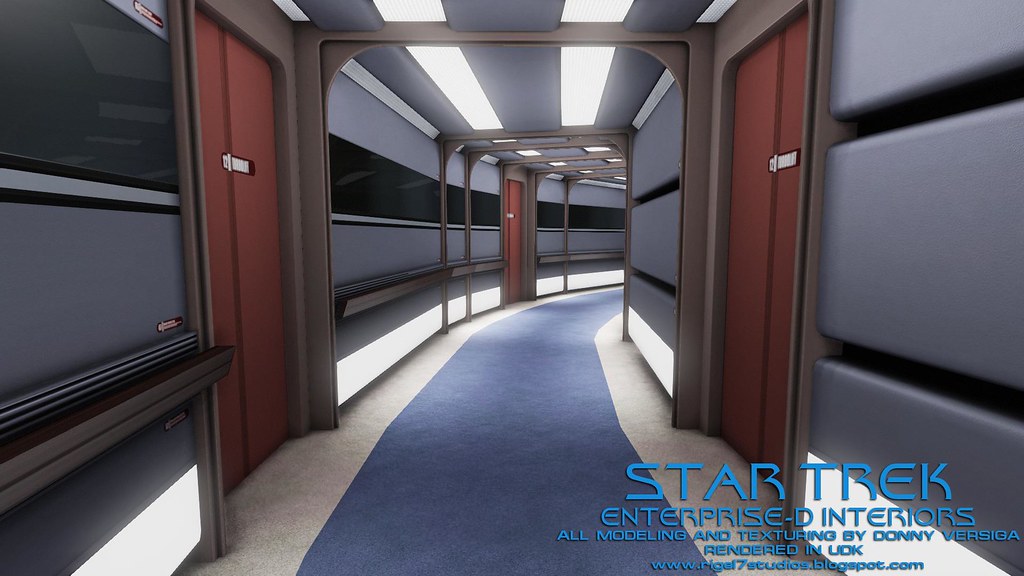

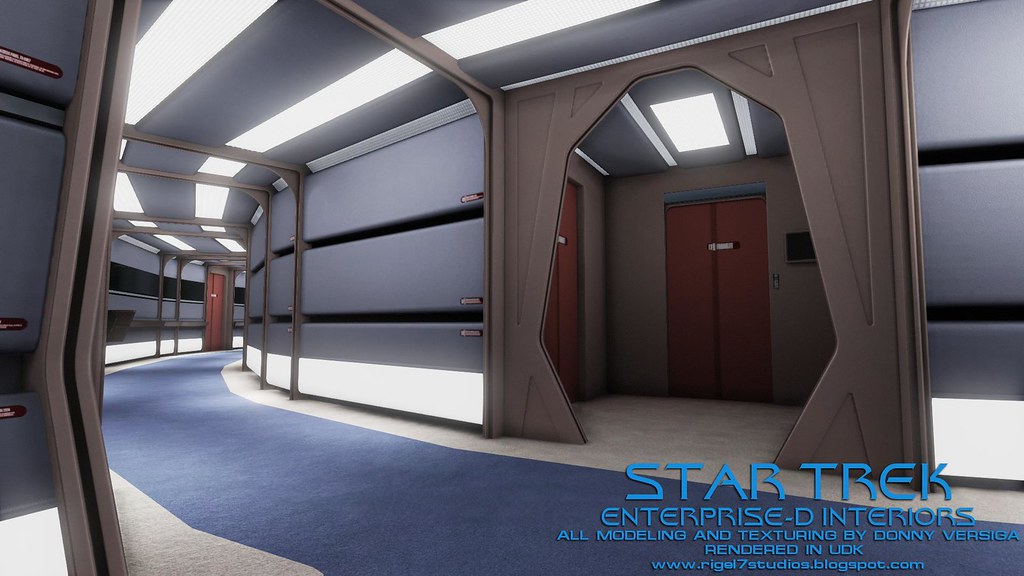

I love this little corridor nook. The "jaws of life" doors were a pain to model.
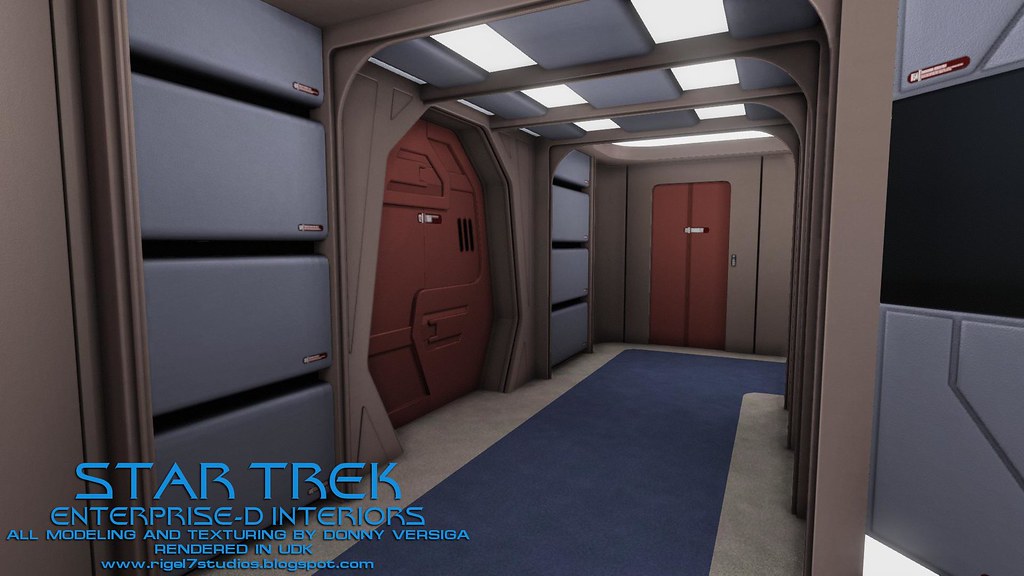
Transporter Room
This was the most fun I've had modelling in a long time. Hopefully here you can see how much detail I've put into the room, right down to the panelling on the walls.

I'm building all the LCARS from scratch in Adobe Illustrator using various references. Coloring on the LCARS is a bit tough, due to the variation of on-screen appearances.

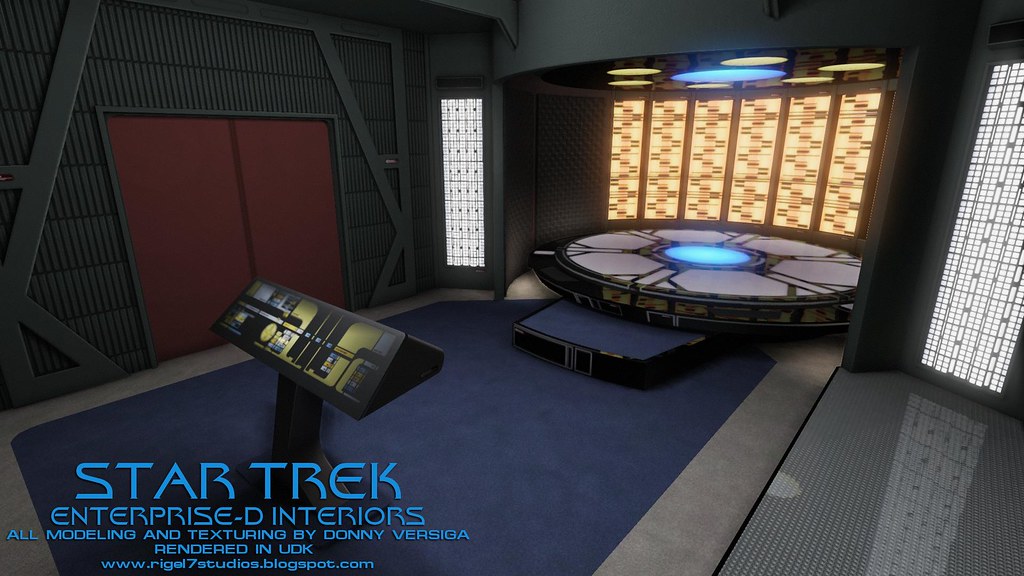


A seldom seen view from the transporter pad
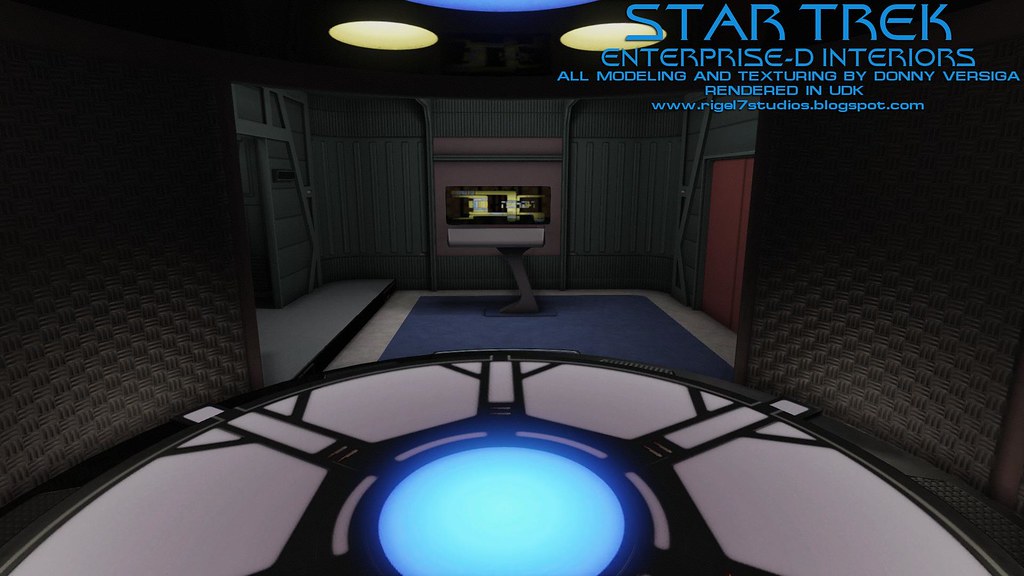
I'm particularly proud of the transporter pad. A custom normal map is applied to give the illusion of indentions of paneling in the surface, but in reality it's a completely flat surface. A gaming engine wouldn't be able to handle all the polygons if all those lines were actually modeled into the surface.
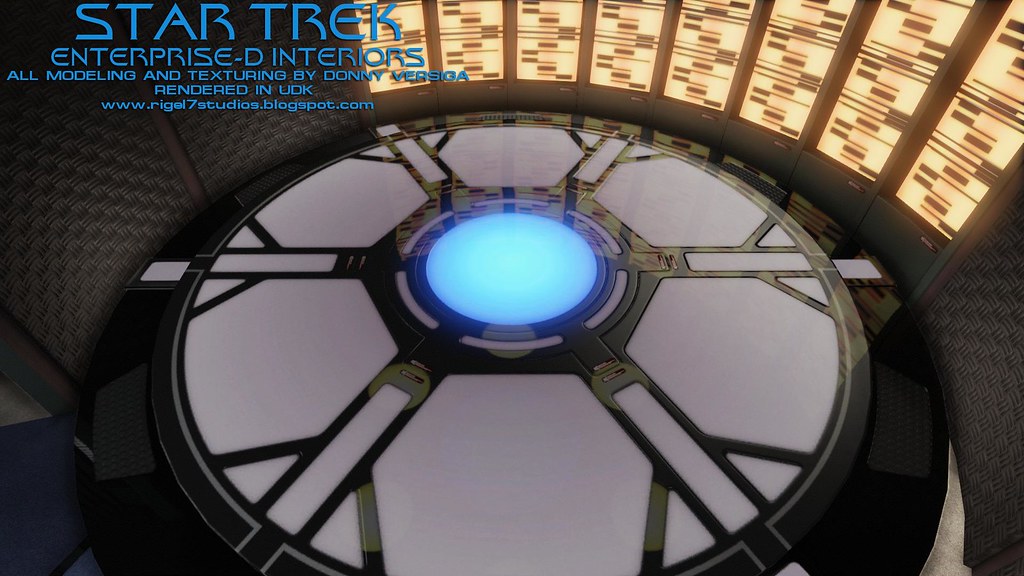
This nook is as it appeared in the Star Trek: The Next Generation Interactive Technical Manual CD-ROM

Turbolift:
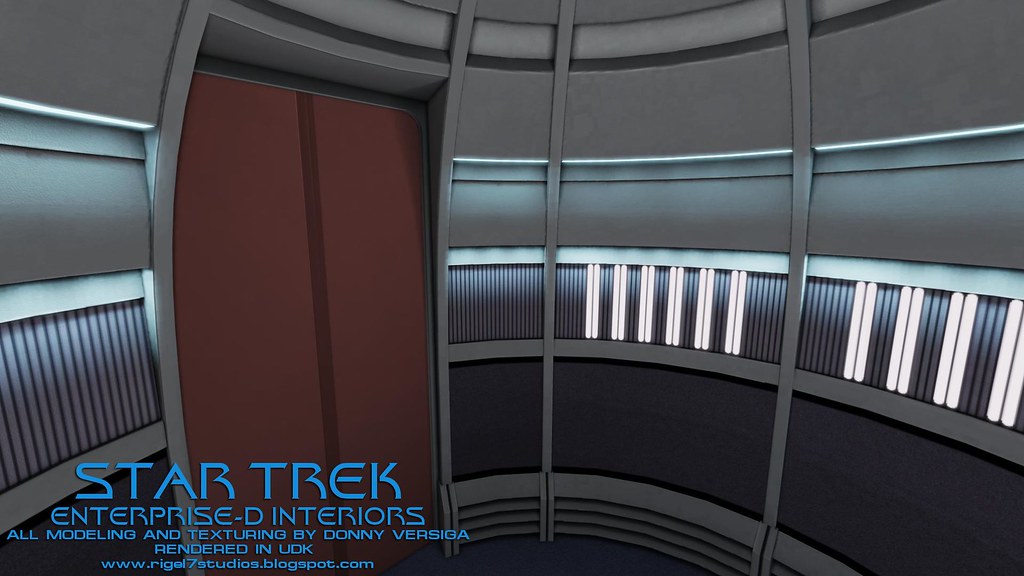
Let me know what you think!
However, I got the itch again. I started working on some Enterprise-D interiors shortly before I took my break. I made a few changes in my modelling and texturing techniques, and I think the results speak for themselves. There are subtle things like the illusion of chamfered edges and extra detail made possible by heavy use of normal maps, baked-in ambient occlusion, and a few more things. I am kicking myself for not using these techniques in my TOS project, but it is a learning process after all!
I don't have a grand plan in mind to do an entire representation of the Enterprise-D's interiors (I doubt it would even be possible), so much like my previous projects, I'll just be working on a few key areas here and there. And for anyone interested, I'm depicting the interiors as seen in TNG's last season.
Oh, and due to someone (whose name I will not mention) using some of my TOS screenshots and modifying them without my permission, I've decided to include a stamp on all my screens from now on.

Here's what I have so far:
Corridors:
Welcome to the Enterprise Hotel!


The basic layout of this string of corridors is meant to resemble the actual set on Paramount Stage 9
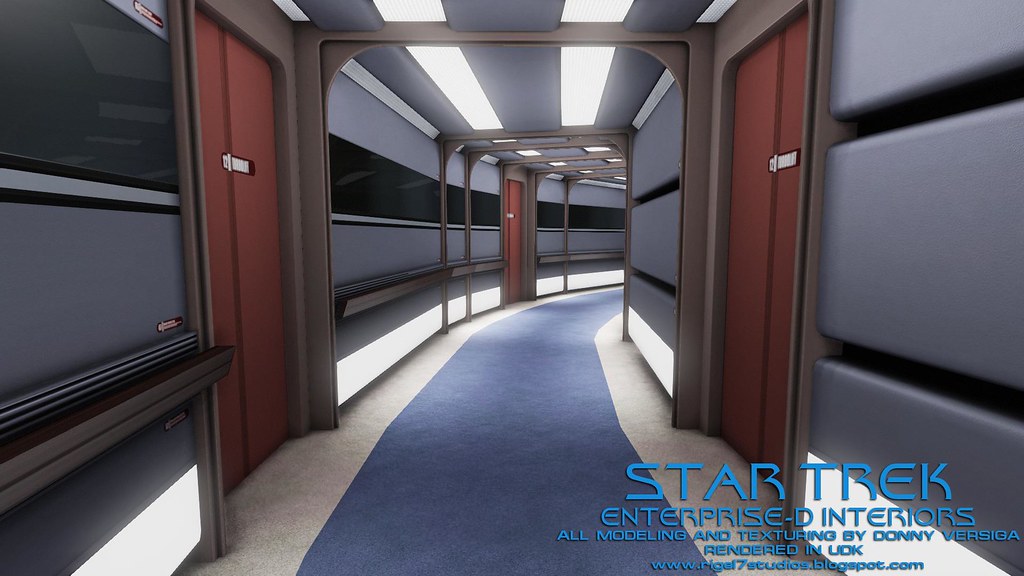

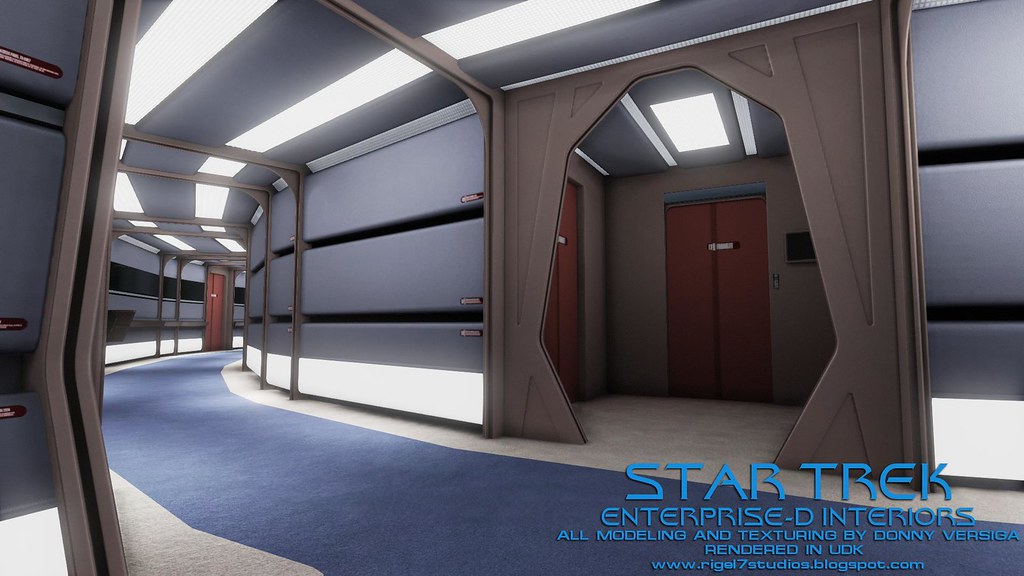

I love this little corridor nook. The "jaws of life" doors were a pain to model.
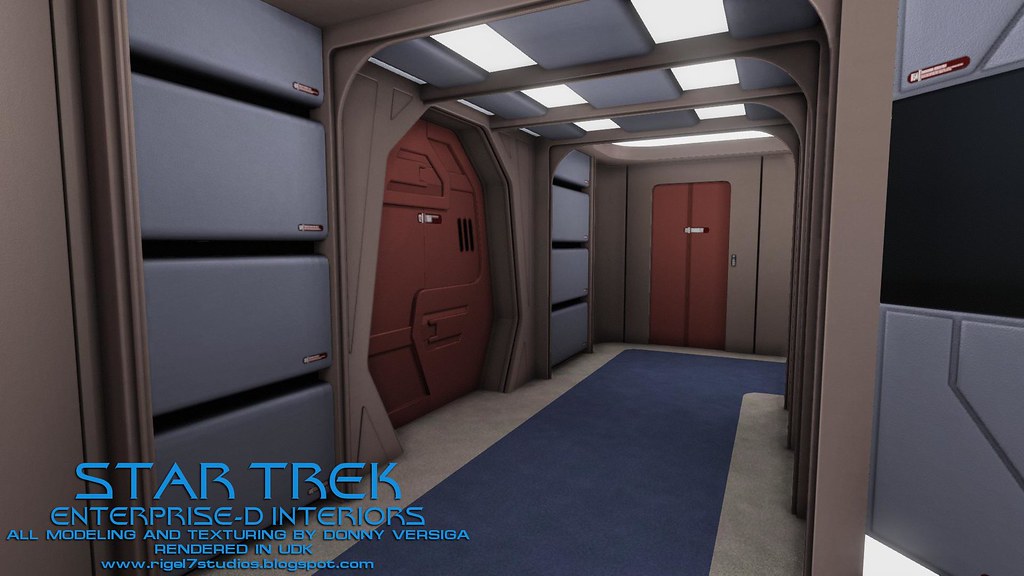
Transporter Room
This was the most fun I've had modelling in a long time. Hopefully here you can see how much detail I've put into the room, right down to the panelling on the walls.

I'm building all the LCARS from scratch in Adobe Illustrator using various references. Coloring on the LCARS is a bit tough, due to the variation of on-screen appearances.

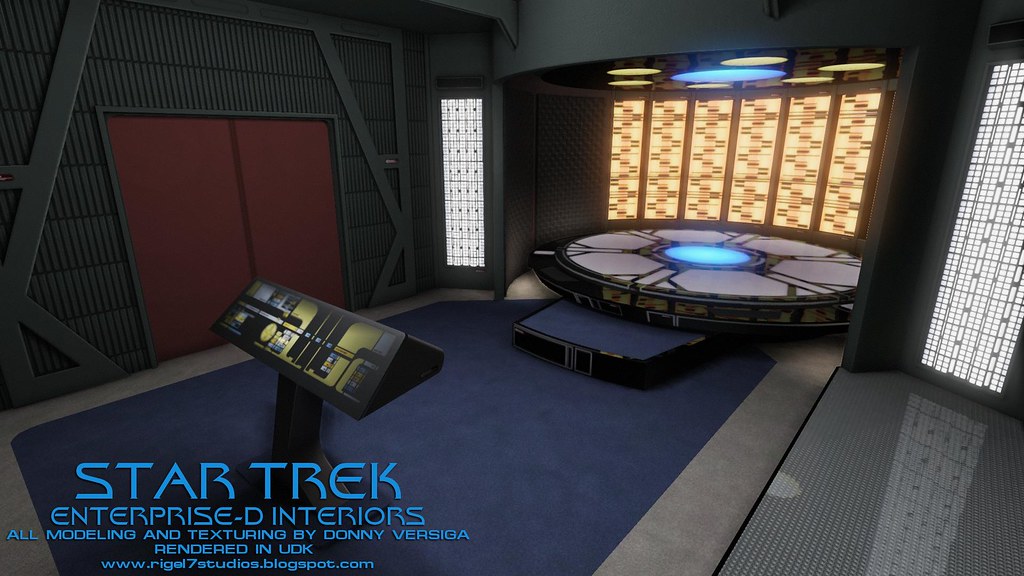


A seldom seen view from the transporter pad
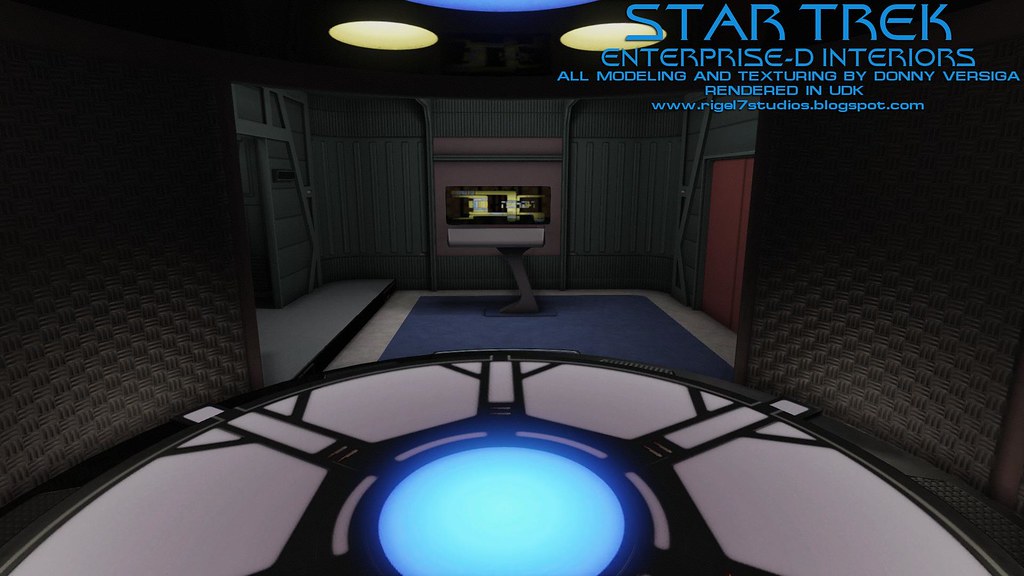
I'm particularly proud of the transporter pad. A custom normal map is applied to give the illusion of indentions of paneling in the surface, but in reality it's a completely flat surface. A gaming engine wouldn't be able to handle all the polygons if all those lines were actually modeled into the surface.
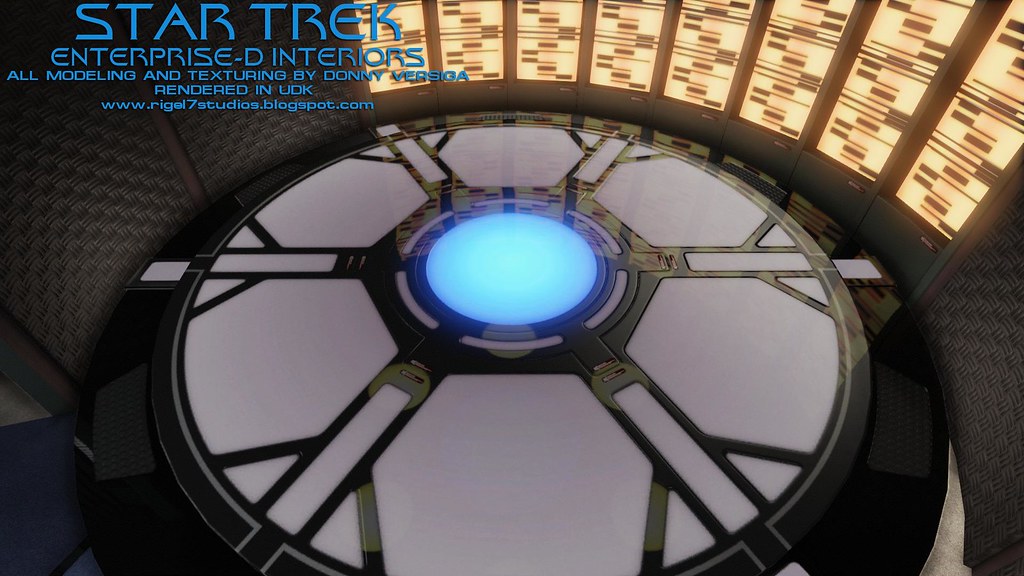
This nook is as it appeared in the Star Trek: The Next Generation Interactive Technical Manual CD-ROM

Turbolift:
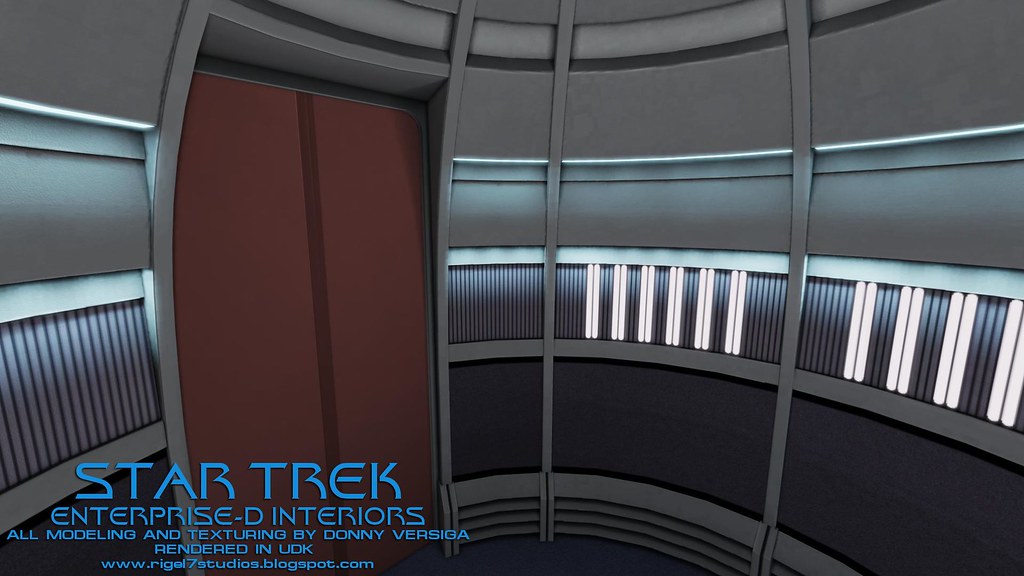
Let me know what you think!