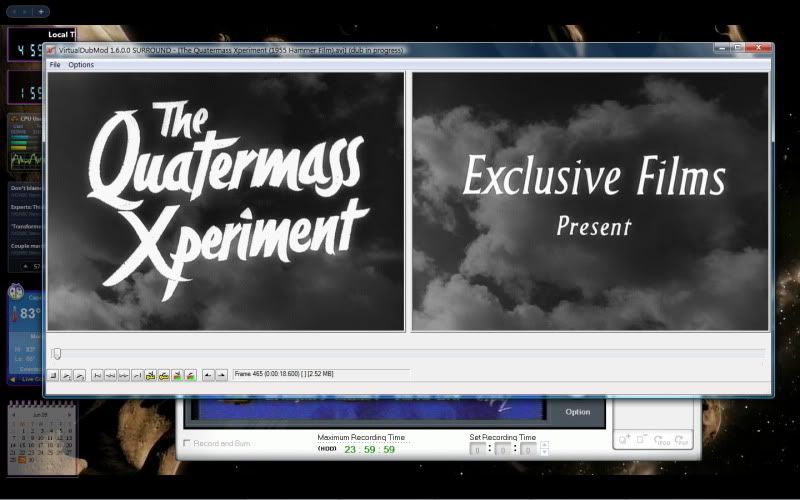Could anyone suggest an affordible method of converting old VHS tapes to a digital format (AVI,MPG, MP4, etc)?
I have a bunch of old subtitled anime that's collectimg dust here, but just isn't available on commercial dvd. I've tried a $35 vcr-usb gadget, but the copy quality was unwatchable.
I've tried buying a dvd set off Evilbay and wound up getting screwed (They sent me the wrong disks, then when I sent them back for an exchange, 'Oh dear, they seem to have gotten lost in the mail').
So, I figure its time to ask the experts. (TrekBBS'ers know everything, right?)
I have a bunch of old subtitled anime that's collectimg dust here, but just isn't available on commercial dvd. I've tried a $35 vcr-usb gadget, but the copy quality was unwatchable.
I've tried buying a dvd set off Evilbay and wound up getting screwed (They sent me the wrong disks, then when I sent them back for an exchange, 'Oh dear, they seem to have gotten lost in the mail').

So, I figure its time to ask the experts. (TrekBBS'ers know everything, right?)