Hi, Thought I'd post a link to a fun little project I've been knocking around. Basically, I wanted a tactical shooter similar to Taldrens starfleet command, but that operated more in line with my head cannon (and less SFB). Source material is old TOS, TOS movies and some TNG. Don't know much trek after that, honestly. Trying to lean into the sensors and signals aspect to capture a sub-battle feel.
Let's see.. esc will get you to a manual of sorts, shift-1 to dis/engage warp (2-6 to select warp or use the ui). Warp is a multiplier on the impulse drive, so it's possible to be at max warp and not move. spacebar to fire selected weapons. tab to cycle targets. Systems all have some base power, use the energy allocation panel to channel warp power (or aux power) to them. Shields leak unless reinforced with extra power. If the reinforcement shield layer is destroyed, don't bother putting power to it until it repairs itself (slow). Phasers can be toggled in and out of point defense mode (point defense will auto target drones, gravitic mines and torps). Torps can be toggled between regular and proximity mode (for hunting cloaked ships). Other stuff... some planets/stars will have mag fields that scramble sensors (shift-b to display), nebula will do what you'd expect, asteroid and debris fields are good for hiding (no collisions though).
I'm not a pro by any stretch... a pretty lousy programmer TBH. But, this was fun to piece together. Graphics are pretty basic, but the systems under the hood are fairly complex.
Here is a windows version... I dev this on a Mac, so it might be a bit buggier than the version I play. I basically built this for myself and some friends, so it's very rough around the edges and absolutely not in any way a commercial product. If there's interest, I can post a Mac version. There is no cert, so your computer will warn you that it might be unsafe. It's safe to run. Posting to see if anyone has suggestions that I haven't thought of.

Let's see.. esc will get you to a manual of sorts, shift-1 to dis/engage warp (2-6 to select warp or use the ui). Warp is a multiplier on the impulse drive, so it's possible to be at max warp and not move. spacebar to fire selected weapons. tab to cycle targets. Systems all have some base power, use the energy allocation panel to channel warp power (or aux power) to them. Shields leak unless reinforced with extra power. If the reinforcement shield layer is destroyed, don't bother putting power to it until it repairs itself (slow). Phasers can be toggled in and out of point defense mode (point defense will auto target drones, gravitic mines and torps). Torps can be toggled between regular and proximity mode (for hunting cloaked ships). Other stuff... some planets/stars will have mag fields that scramble sensors (shift-b to display), nebula will do what you'd expect, asteroid and debris fields are good for hiding (no collisions though).
I'm not a pro by any stretch... a pretty lousy programmer TBH. But, this was fun to piece together. Graphics are pretty basic, but the systems under the hood are fairly complex.
Here is a windows version... I dev this on a Mac, so it might be a bit buggier than the version I play. I basically built this for myself and some friends, so it's very rough around the edges and absolutely not in any way a commercial product. If there's interest, I can post a Mac version. There is no cert, so your computer will warn you that it might be unsafe. It's safe to run. Posting to see if anyone has suggestions that I haven't thought of.

 I don't see how to upload screenshots or videos. Maybe because my login is too new?
I don't see how to upload screenshots or videos. Maybe because my login is too new?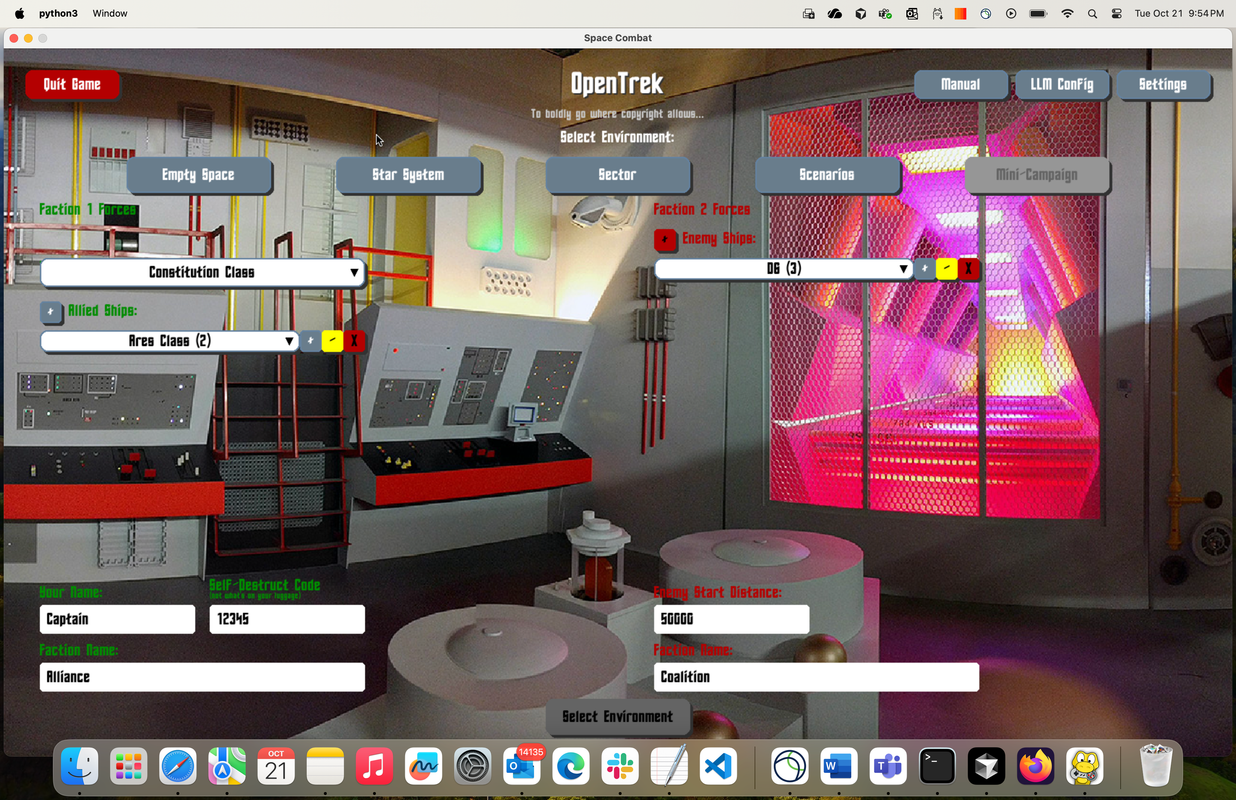
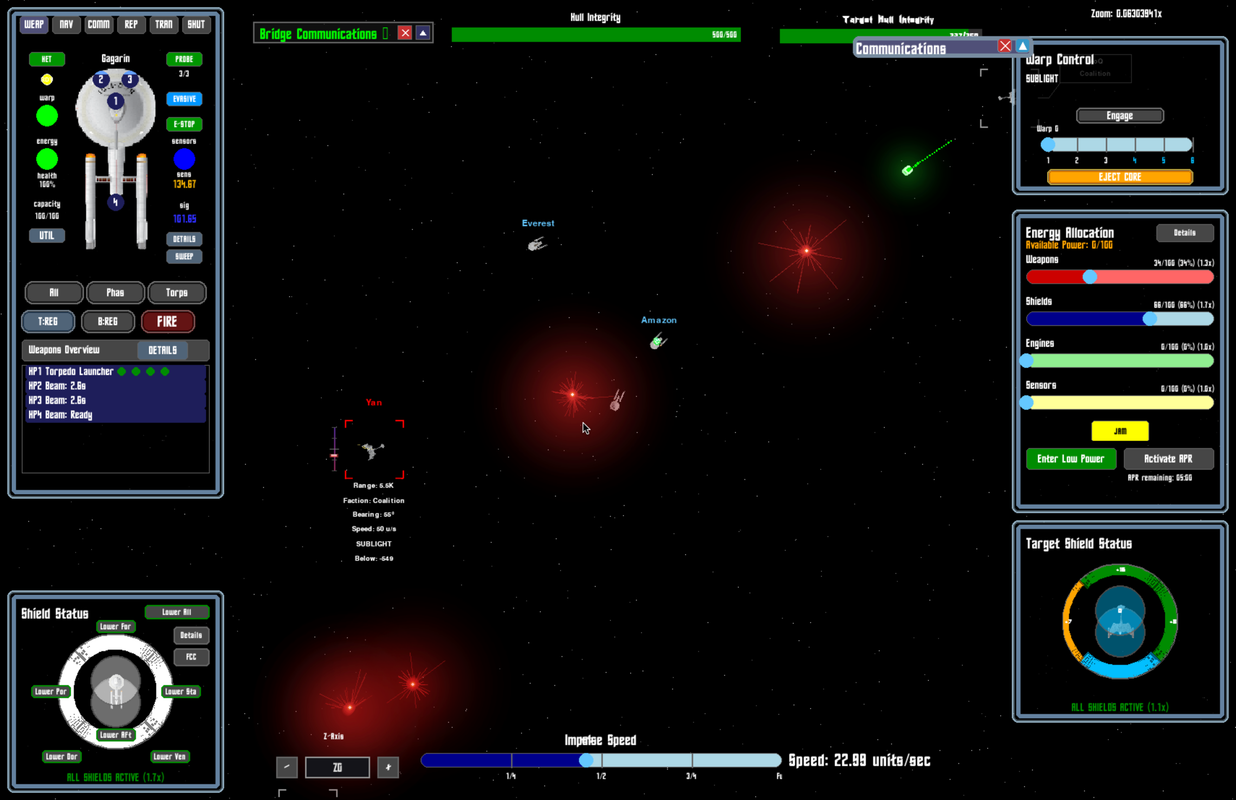

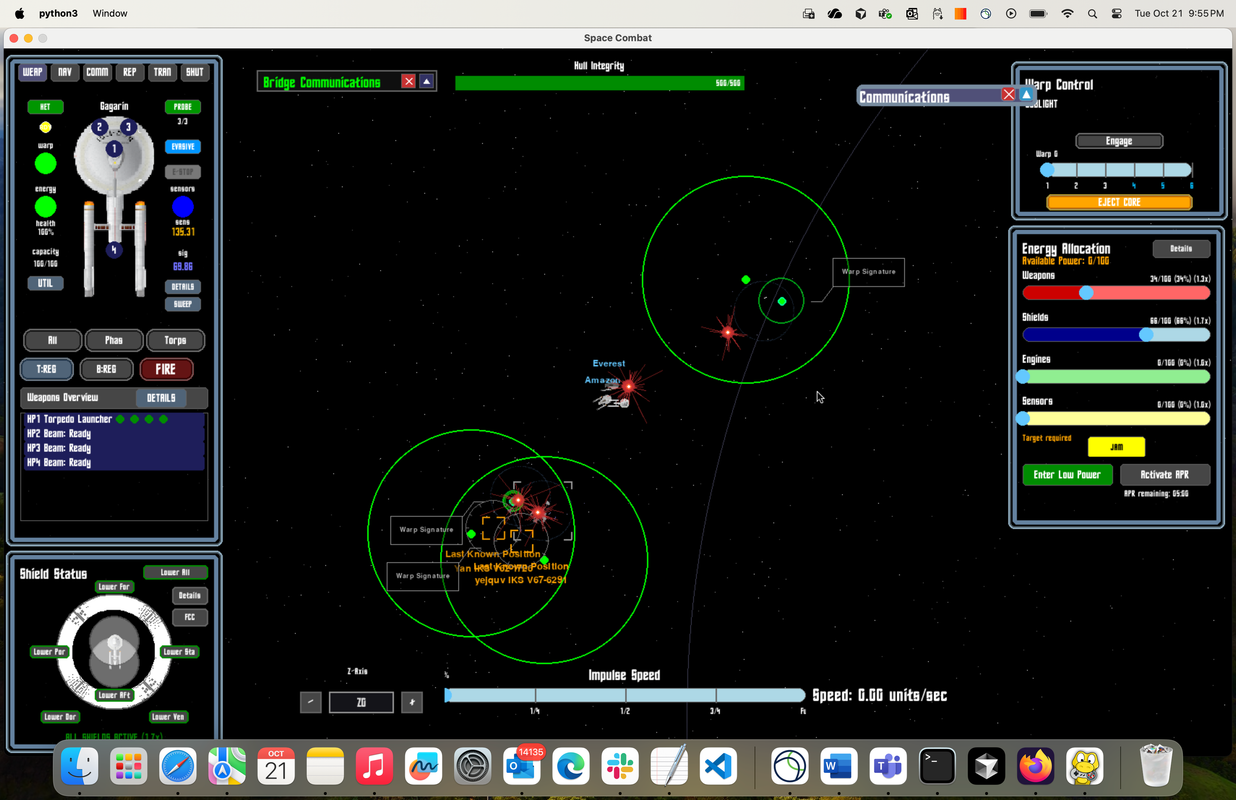
 I recently refactored the LLM ai director, and it looks like I broke the comms. I'll fix it this weekend, but it's not necessary for the game. Basically, if you enable LLM, you can hail enemy and ally ships and chat with the captains (or demand surrender). They do a pretty good job of remaining in character.
I recently refactored the LLM ai director, and it looks like I broke the comms. I'll fix it this weekend, but it's not necessary for the game. Basically, if you enable LLM, you can hail enemy and ally ships and chat with the captains (or demand surrender). They do a pretty good job of remaining in character.