Oooh... good catch. 


When I try to go to those links all I get is a "forbidden" message.Hence the large viewport
Or perhaps just a large area of anti-glare black, in which we find the relatively small actual forward viewport...
http://tas.trekcore.com/gallery/albums/1x14/theslaverweapon_013.JPG
...which doesn't extend to the sides after all?
http://tas.trekcore.com/gallery/albums/1x14/theslaverweapon_014.JPG
Timo Saloniemi
 )
)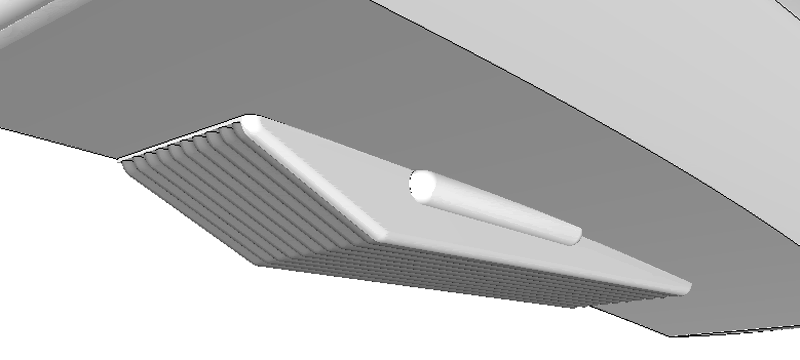
the first time i built a nacelle i started with a cylinder. lots of repetitive work that way. The second time i needed to make a nacelle, i had just become aware of the copy functions of the rotate tool.I'm calling it a night even though I'm in the middle of shaping the aft nacelle cowling with the distinctive corrugated surfacing. Oh, lots of fun...
The smart way to do it.For some it may look odd that I'm only working on half the ship, but it's actually easier to do just the one side then duplicate and reverse and then put the two symmetrically identical halves together. Then I can add what few asymmetrical details afterward..
 Even so once in awhile you hit something that requires tedious work.
Even so once in awhile you hit something that requires tedious work.there is a multiply function with the move and rotate copies. Say my pie section is 10 degrees, so I need 36 total pie sections for a full circle. I rotate my first copy into place and click to place it. Then I type in 35x for the 35 copies including the one i just made and it will rotate them into place for you. Uses the offsets of the first copy to place the following ones, one after another. Works great for creating fan blades inside nacelles too.I have copies of the construction drawings of the TOS shuttlecraft so I have a pattern for the corrugated surface to work from. I started with the first curvatures, rotated two of those 6 degrees until I had thirty degrees of curvatures, than copied and rotated those twice until I had 90 degrees (or a quarter of the cylinder), copied and rotated that once 90 degrees to make a half cylinder, then finally copied and rotated that 180 degrees to make the whole cylinder. Once I got going it went pretty fast. I left it at that last night and I'm left with cutting the distinctive curved end shape which I'll do this evening after work.

Awesome! Thanks!there is a multiply function with the move and rotate copies. Say my pie section is 10 degrees, so I need 36 total pie sections for a full circle. I rotate my first copy into place and click to place it. Then I type in 35x for the 35 copies including the one i just made and it will rotate them into place for you. Uses the offsets of the first copy to place the following ones, one after another. Works great for creating fan blades inside nacelles too.I have copies of the construction drawings of the TOS shuttlecraft so I have a pattern for the corrugated surface to work from. I started with the first curvatures, rotated two of those 6 degrees until I had thirty degrees of curvatures, than copied and rotated those twice until I had 90 degrees (or a quarter of the cylinder), copied and rotated that once 90 degrees to make a half cylinder, then finally copied and rotated that 180 degrees to make the whole cylinder. Once I got going it went pretty fast. I left it at that last night and I'm left with cutting the distinctive curved end shape which I'll do this evening after work.

...they're not going to carry lots of them.

We use essential cookies to make this site work, and optional cookies to enhance your experience.
