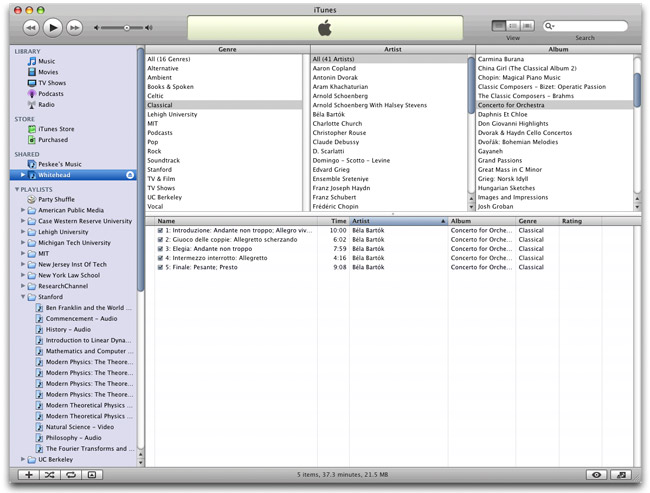In the span of about 5 days I've managed to import all 130 of my CD's to iTunes on my Mac. I have some issues that have come to light.
- Even though a complete album has been imported, some of them have "Play Selected" rather than "Play Album" displayed
- When playing an album, the first song plays repeatedly
- On a few albums, the album art won't download or I get the incorrect album art (ie For Motley Crue's Dr Feelgood I'm getting the artwork for Shout at the Devil)
- I have a Roberta Flack compilation album where she has some duets. The duets split off into separate album entries. How do I merge them all into one album
- How do I split everything into separate libraries? I want to put all of my movie soundtracks into one library, Heavy Metal into another, Adult Contemporary into another, etc.