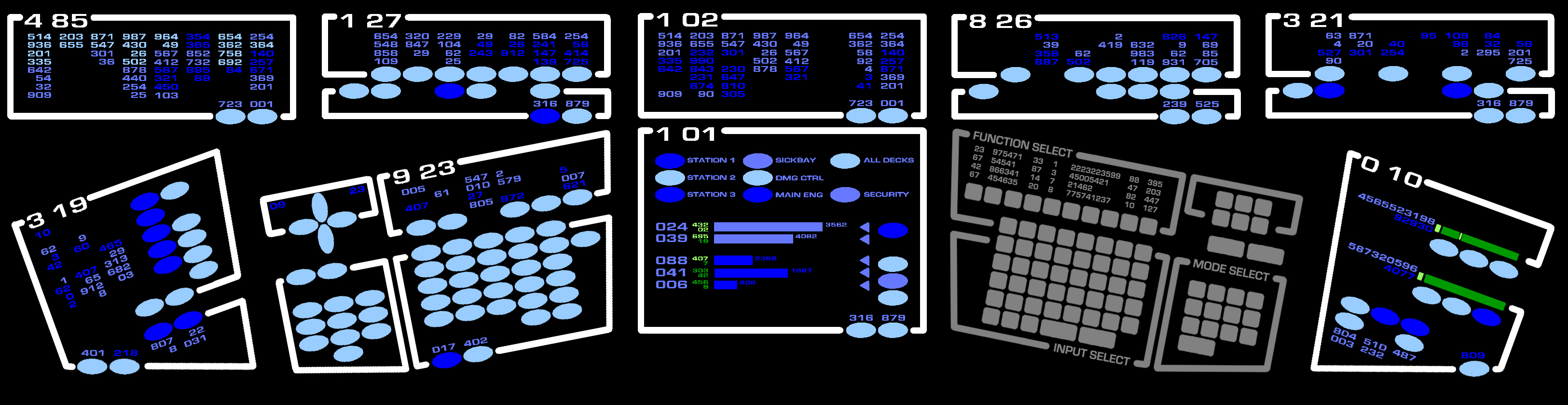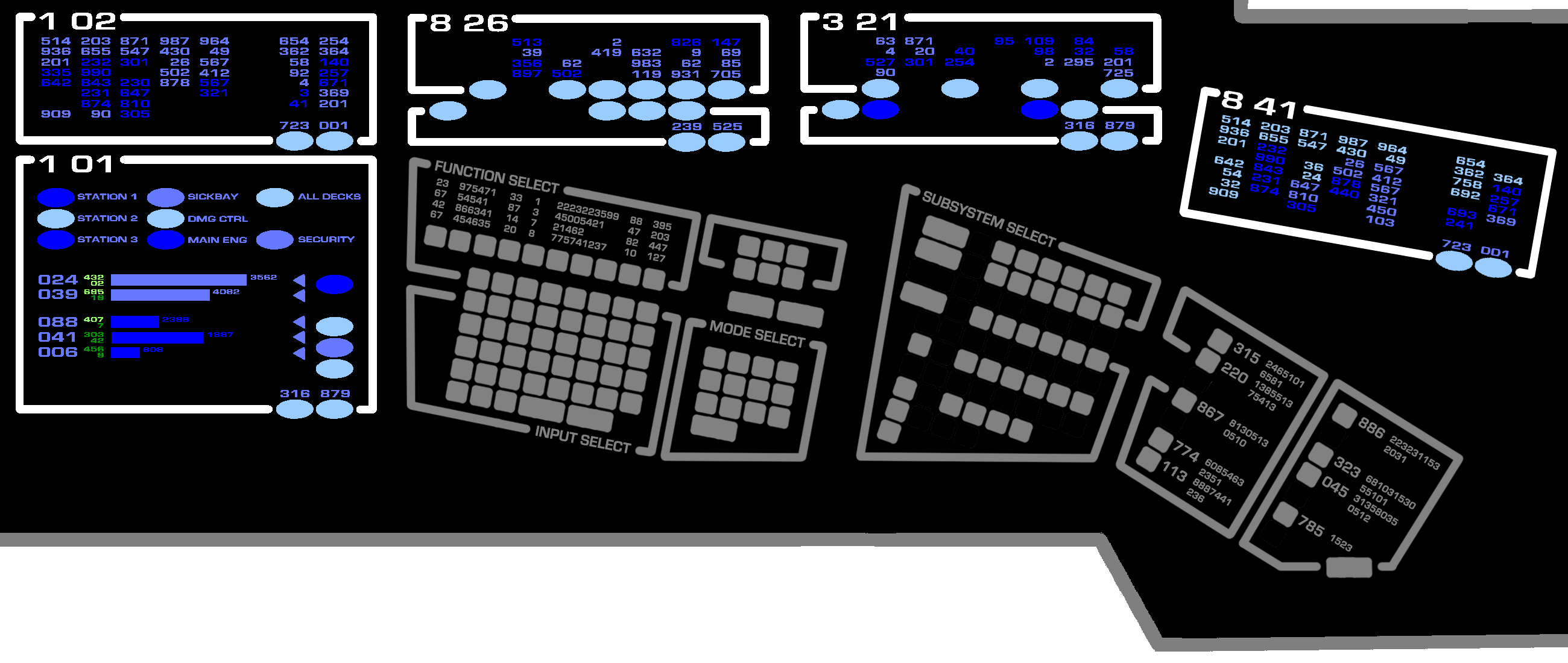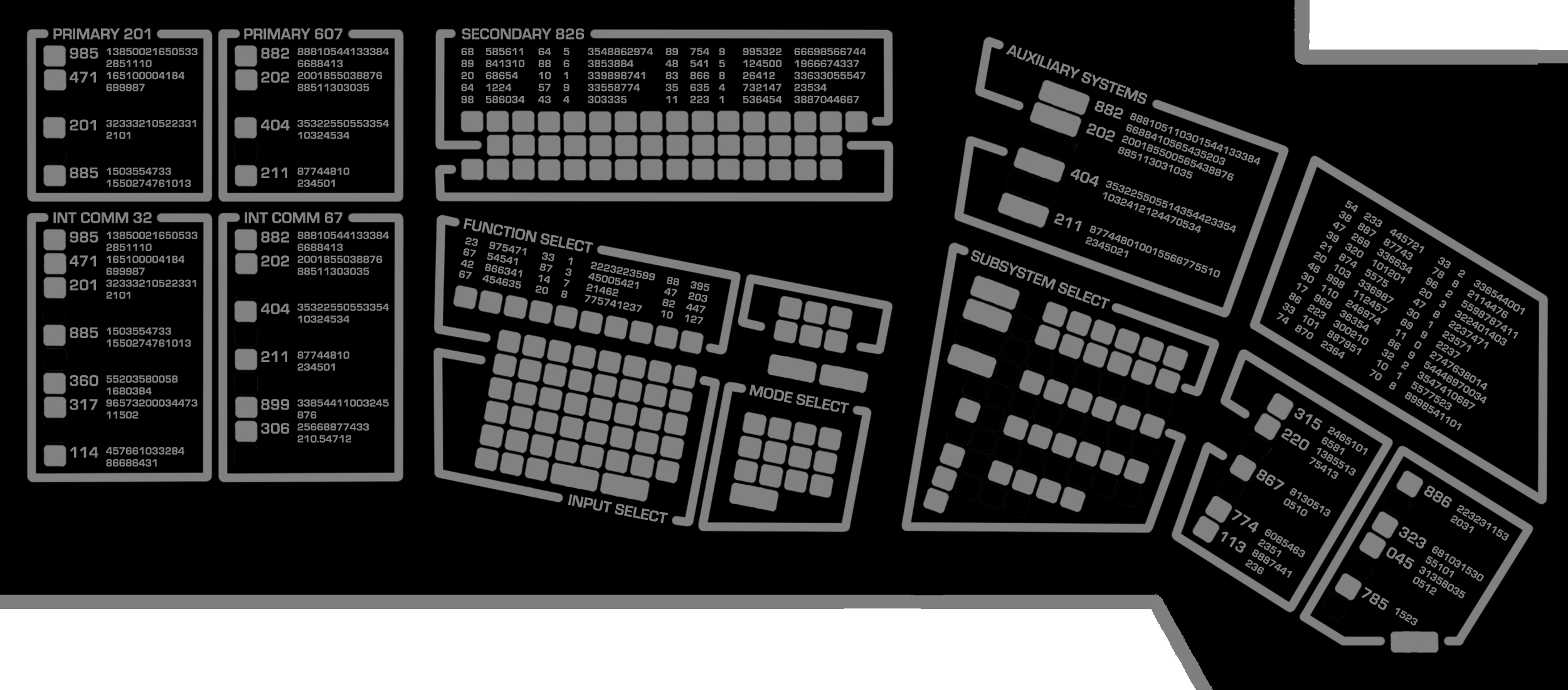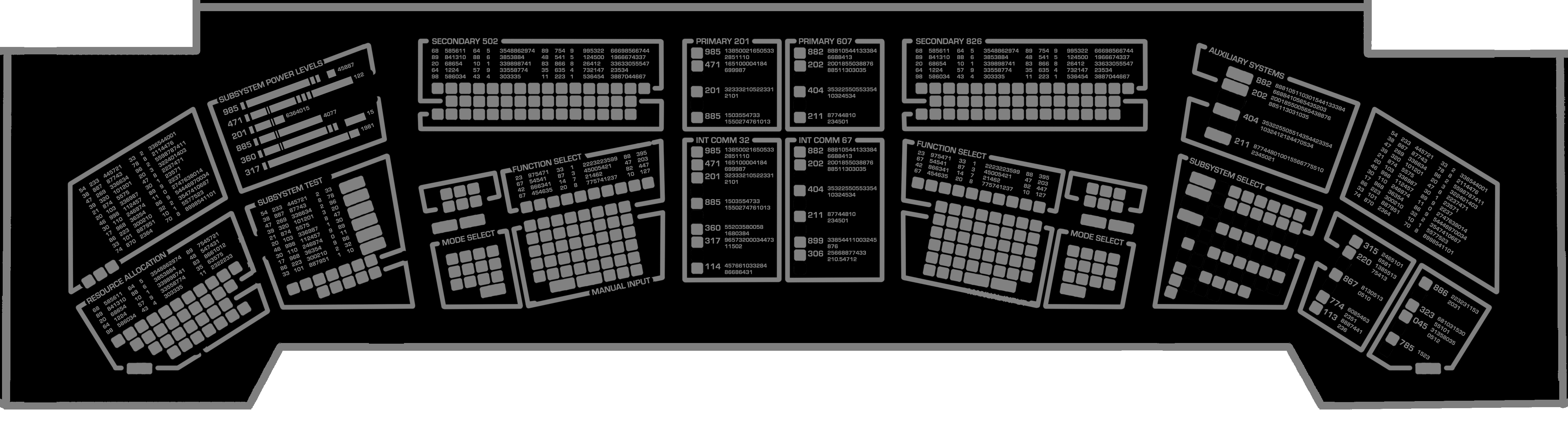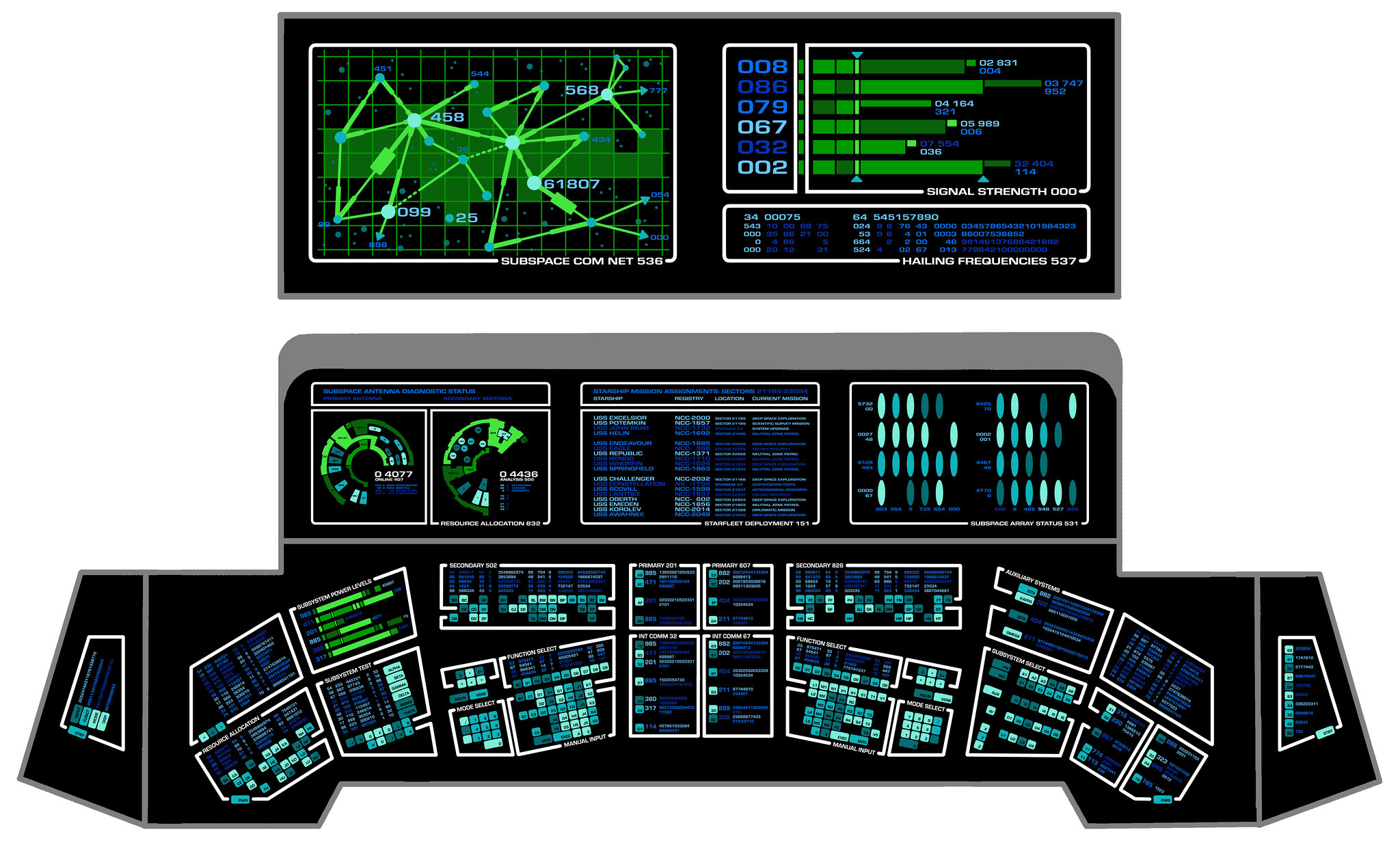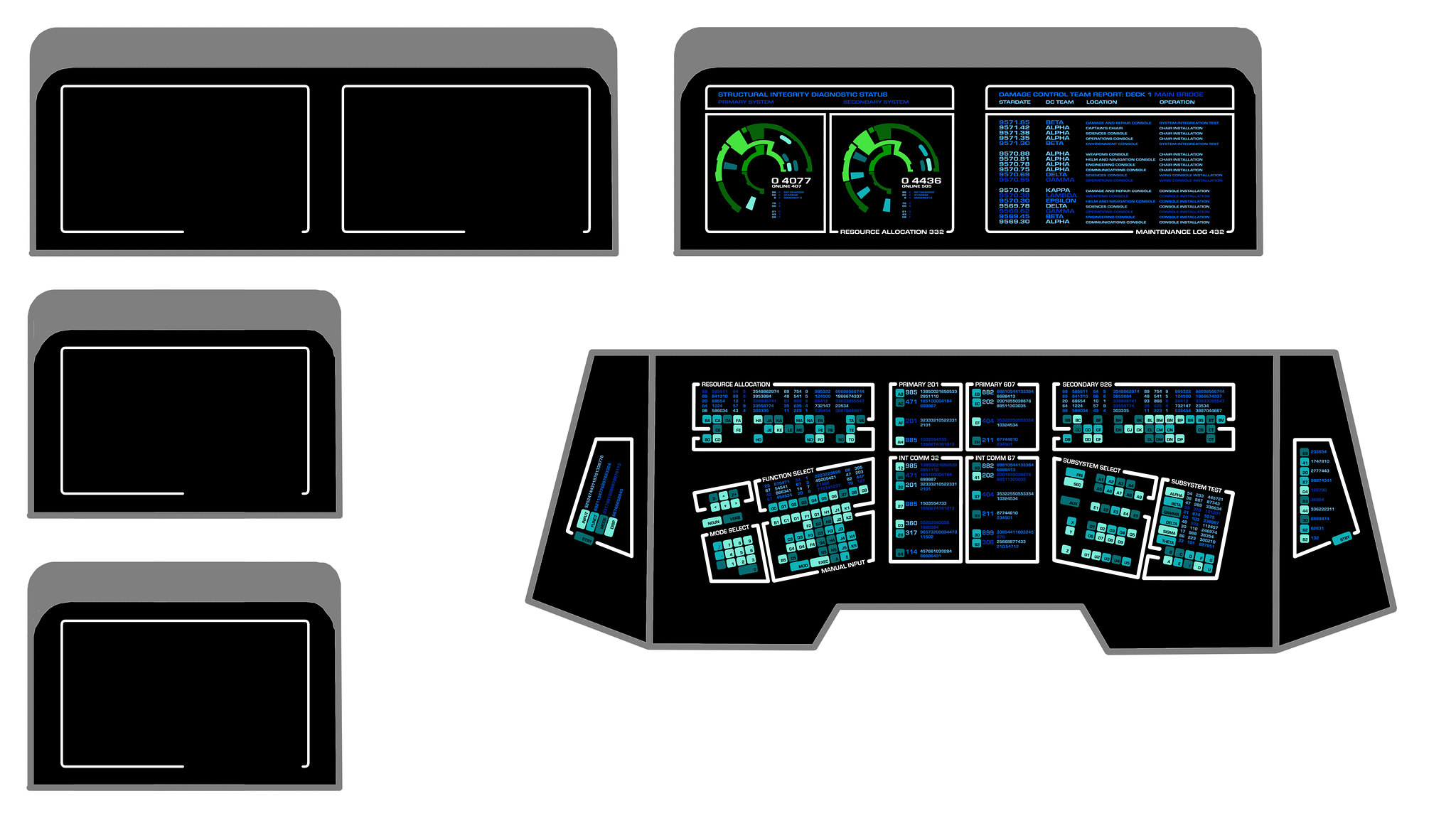Since Voyage Home-style graphics are so hard to come by, I am trying a little something, upgrading the little bit I did have to more of a Final Frontier/Undiscovered Country style.
Current upgrades are in uncolored grey, while the blue/green areas were original Voyage Home style
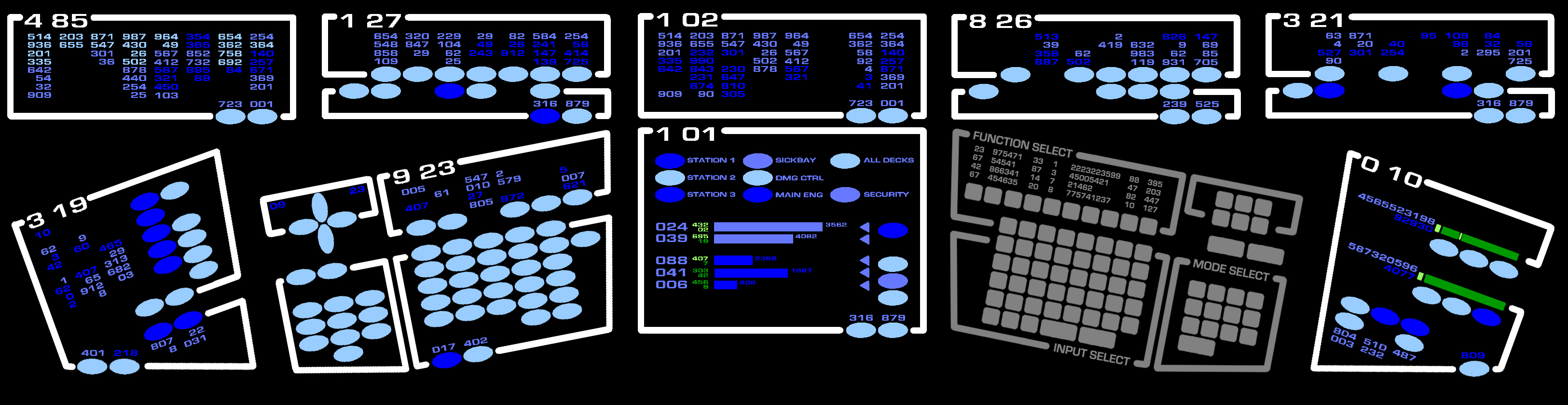
Current upgrades are in uncolored grey, while the blue/green areas were original Voyage Home style