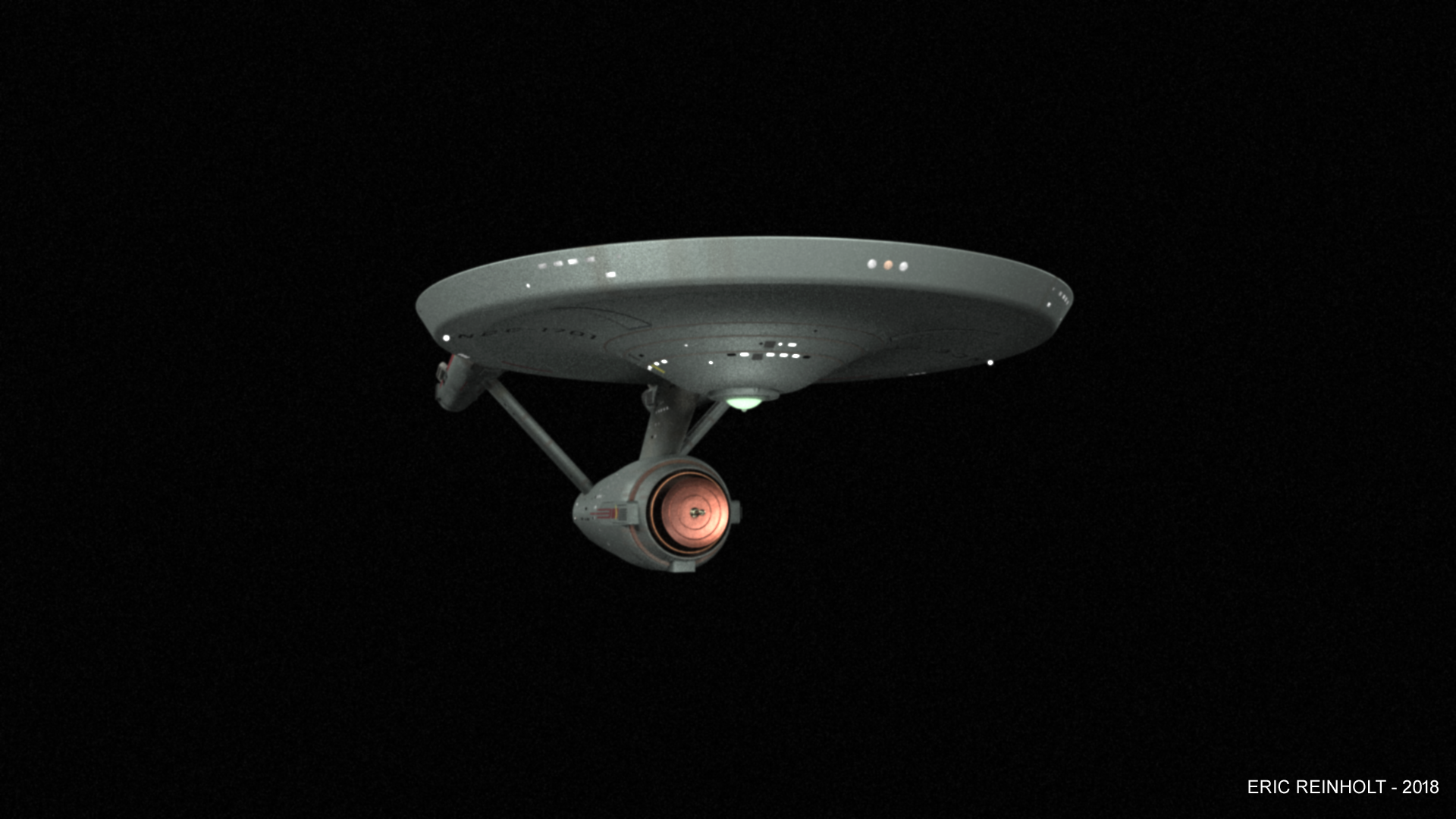-
Welcome! The TrekBBS is the number one place to chat about Star Trek with like-minded fans.
If you are not already a member then please register an account and join in the discussion!
You are using an out of date browser. It may not display this or other websites correctly.
You should upgrade or use an alternative browser.
You should upgrade or use an alternative browser.
Building the USS Enterprise in Blender 3D
- Thread starter scifieric
- Start date
LOL! You've got it. I will post tonight!scifieric, a humble request .... Now that your Enterprise is complete ....
Where is the copious Star-ship Porn !!??? !111!!
Seriously, I'd like to see more pics at various angles. It's a thing of beauty that needs more appreciation.
Q2UnME
That is very kind of you, thank you!
Hahahahahahaha! Complete! Haaaaahahahahahaha! Say it again! Say it again!scifieric, a humble request .... Now that your Enterprise is complete ....
OK, THIS Enterprise might be complete. In the time I've been writing this email Eric has started two more!
Yeah, they don't know me very well ... do they? LOLQHahahahahahaha! Complete! Haaaaahahahahahaha! Say it again! Say it again!
OK, THIS Enterprise might be complete. In the time I've been writing this email Eric has started two more!
That really is a beautiful series of renders. You really nailed the look and feel of the old gray lady.
Thank you 137th Gebirg! I really appreciate your encouragement!That really is a beautiful series of renders. You really nailed the look and feel of the old gray lady.
Starship Porn !!!!11!!! 
Excellent renders. Looks like images lifted straight from the original series VFX film stock. Only critique I may offer is double check the weathering on the top side of the primary hull saucer. I've seen photo's of the un-restored top and remember more weathering and some green hues to go with the 'rust belt' section.
All in all, absolutely stunning ! Bravo!


Excellent renders. Looks like images lifted straight from the original series VFX film stock. Only critique I may offer is double check the weathering on the top side of the primary hull saucer. I've seen photo's of the un-restored top and remember more weathering and some green hues to go with the 'rust belt' section.
All in all, absolutely stunning ! Bravo!


You are correct. I need to play more with GIMP. I've been using Photoshop for years and I'm used to it. I can get the results I want in a few minutes. At the moment, I'm struggling trying to figure out how to do the types of cloud noise renders I've always used and manipulated. It's a lot different in GIMP.Starship Porn !!!!11!!!
Excellent renders. Looks like images lifted straight from the original series VFX film stock. Only critique I may offer is double check the weathering on the top side of the primary hull saucer. I've seen photo's of the un-restored top and remember more weathering and some green hues to go with the 'rust belt' section.
All in all, absolutely stunning ! Bravo!

Thanks for your encouragement and the suggestions!
This one really shows off your materials.
I tend to desaturate my images, throw in some fake "film grain" and a slight blur to look more like the 1960's effects, but if you guys want clean renders, I can do that too!
Well, since you've offered, I'd love to see some straight, clean renders!

Have you played much with HDR's and the Principled Shader?
Yeah, that's the angle I looked at to change my node settings to something similar to what I wanted. I went through three fairly big changes in shine until it was close to what I wanted.This one really shows off your materials.
Coming up!Well, since you've offered, I'd love to see some straight, clean renders!
That would be a "no". Have you? Much to be gained, do you think? Thanks for the input and the suggestions!Have you played much with HDR's and the Principled Shader?
There is something about the darkness of your renders that's off to me. But then you show me the screen shots and they're pretty dead on accurate.
I think it must be a balance or something. I have a theory that it may be that you're rendering it the way that it looked on screen. Rather than lighting and rendering it the way that the model looked (because they lit that thing so bright it sometimes caught fire) and then making it look like it did on screen in post. It's probably a really subtle distinction and obviously it's so subtle I can't even describe it. But it's throwing me off.
The only reason I bring it up is that you're so close to perfect that it's clearly a matter of fractions that you can improve.
I think it must be a balance or something. I have a theory that it may be that you're rendering it the way that it looked on screen. Rather than lighting and rendering it the way that the model looked (because they lit that thing so bright it sometimes caught fire) and then making it look like it did on screen in post. It's probably a really subtle distinction and obviously it's so subtle I can't even describe it. But it's throwing me off.
The only reason I bring it up is that you're so close to perfect that it's clearly a matter of fractions that you can improve.
Wow...your work is fantastic. I love how your renders mimic shots from the show or publicity photographs from the show's production. Congratulations on a really exceptional model and images!
Holy moley! Bill, that may be the greatest compliment I've ever received! Thank you!There is something about the darkness of your renders that's off to me. But then you show me the screen shots and they're pretty dead on accurate.
I think it must be a balance or something. I have a theory that it may be that you're rendering it the way that it looked on screen. Rather than lighting and rendering it the way that the model looked (because they lit that thing so bright it sometimes caught fire) and then making it look like it did on screen in post. It's probably a really subtle distinction and obviously it's so subtle I can't even describe it. But it's throwing me off.
The only reason I bring it up is that you're so close to perfect that it's clearly a matter of fractions that you can improve.
It might be the lighting. These renders are all from my Work In Progress Modeling Lighting. Not really set up for mimicking the original. I never meant to do that with this model as it is based on Alan Sinclair's work. I'll actually try to look more like the real thing with my next model. I'm going to do a version closer to the actual model without windows. Then I'll create first pilot, second pilot and production (at least one production version if not two) and then save the work. At that point, I'll try to look more like the original with my renders.
Thank you very much pfontaine2! I truly appreciate your kind words and encouragement!Wow...your work is fantastic. I love how your renders mimic shots from the show or publicity photographs from the show's production. Congratulations on a really exceptional model and images!
So question - is the main navigational deflector orange-red (like the Eaglemoss models make it look) or is it metallic copper? Curious...
You almost get to take your pick!
If you scroll down about 1/4th of this web page:
https://trekmovie.com/2016/12/13/re...inal-series-the-roddenberry-vault-on-blu-ray/
You'll see pretty much the coloring of the navigational deflector. The thing was probably acrylic plastic turned on a lathe. It was painted kind of a dark copper, from what I can see.
There's a couple of REALLY nice images here on this page:
https://www.trekbbs.com/threads/roddenberry-vault-running-times.285225/page-3
There are pictures from the second pilot, and the first season production Enterprise, in color!
My tutorial just made use of a slightly-less-than-generic copper color that I liked from someone else's tutorial and it was good enough to get a kind of representation of the original model. If I was to make something that I was going to render for episodes or posters, I'd change it and darken it up. I might even make it a mix. Antique gold/copper in the center, to old copper on the scooped sides and back. But that's just my personal take on it.
If you scroll down about 1/4th of this web page:
https://trekmovie.com/2016/12/13/re...inal-series-the-roddenberry-vault-on-blu-ray/
You'll see pretty much the coloring of the navigational deflector. The thing was probably acrylic plastic turned on a lathe. It was painted kind of a dark copper, from what I can see.
There's a couple of REALLY nice images here on this page:
https://www.trekbbs.com/threads/roddenberry-vault-running-times.285225/page-3
There are pictures from the second pilot, and the first season production Enterprise, in color!
My tutorial just made use of a slightly-less-than-generic copper color that I liked from someone else's tutorial and it was good enough to get a kind of representation of the original model. If I was to make something that I was going to render for episodes or posters, I'd change it and darken it up. I might even make it a mix. Antique gold/copper in the center, to old copper on the scooped sides and back. But that's just my personal take on it.
Similar threads
- Replies
- 2
- Views
- 337
If you are not already a member then please register an account and join in the discussion!