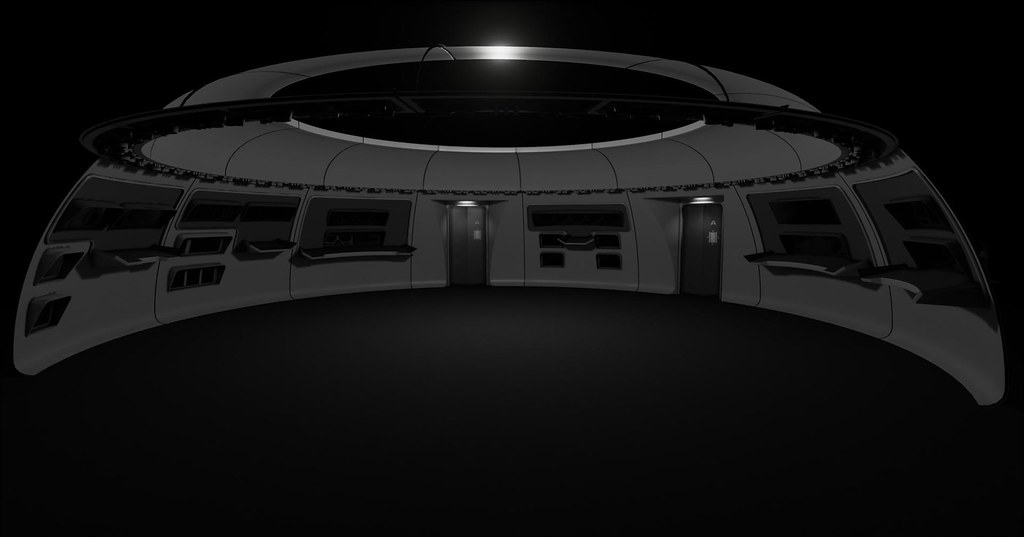-
Welcome! The TrekBBS is the number one place to chat about Star Trek with like-minded fans.
If you are not already a member then please register an account and join in the discussion!
You are using an out of date browser. It may not display this or other websites correctly.
You should upgrade or use an alternative browser.
You should upgrade or use an alternative browser.
Donny's TOS Enterprise Interiors
- Thread starter Donny
- Start date
Re: Donny's TOS Enterprise Interiors
And so begins work on the TWOK Bridge. I have a feeling this will take at least a month, maybe two.
Here is what I have after several tests to make sure I build these bridge segments in the correct dimensions. Because there are no 100% correct and/or official schematics out there, I've had to confer with several fan-made blueprints and artists who have tackled the area before. Because it is imperative that I get the dimensions of these bridge segments at least 90% close to what they actually were in order to sell the realism of this bridge, I spent days just measuring and comparing to screencaps and schematics.
I think the results look pretty accurate, compared to the dimensions of the door, which I've already confirmed as 99% accurate.
What do you think?
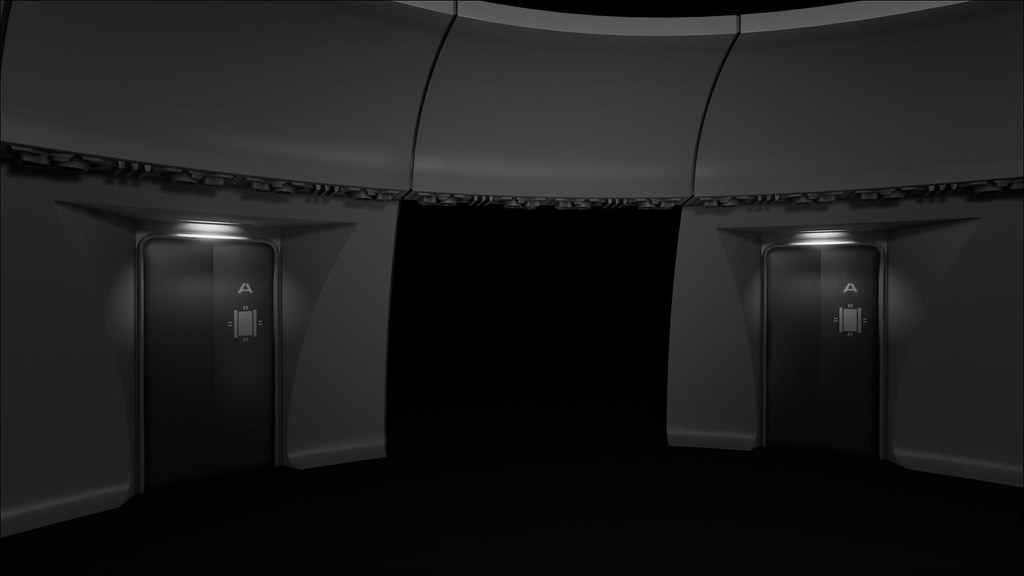
This shot shows off the curvature of the segments rather nicely.
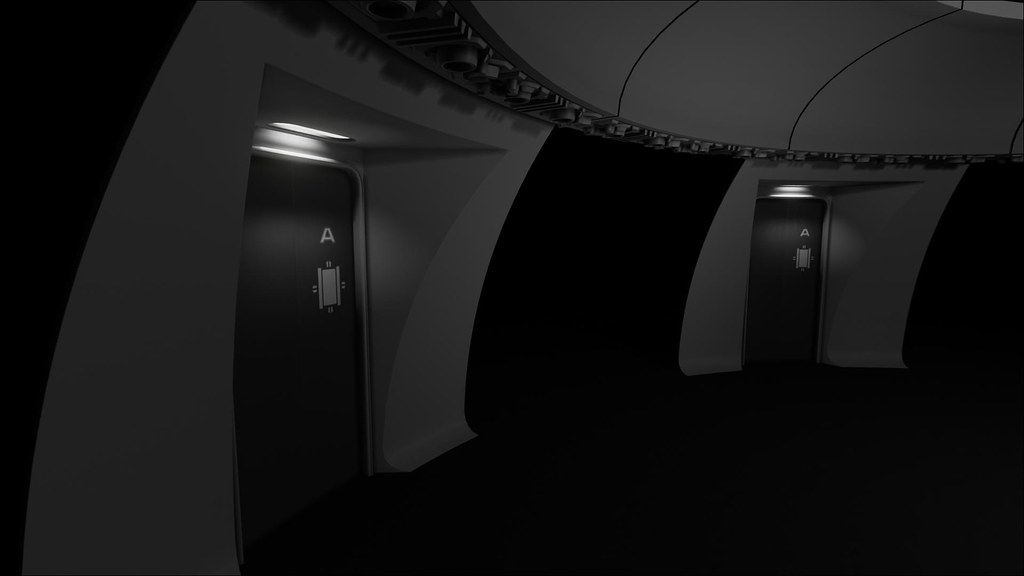
And so begins work on the TWOK Bridge. I have a feeling this will take at least a month, maybe two.
Here is what I have after several tests to make sure I build these bridge segments in the correct dimensions. Because there are no 100% correct and/or official schematics out there, I've had to confer with several fan-made blueprints and artists who have tackled the area before. Because it is imperative that I get the dimensions of these bridge segments at least 90% close to what they actually were in order to sell the realism of this bridge, I spent days just measuring and comparing to screencaps and schematics.
I think the results look pretty accurate, compared to the dimensions of the door, which I've already confirmed as 99% accurate.
What do you think?
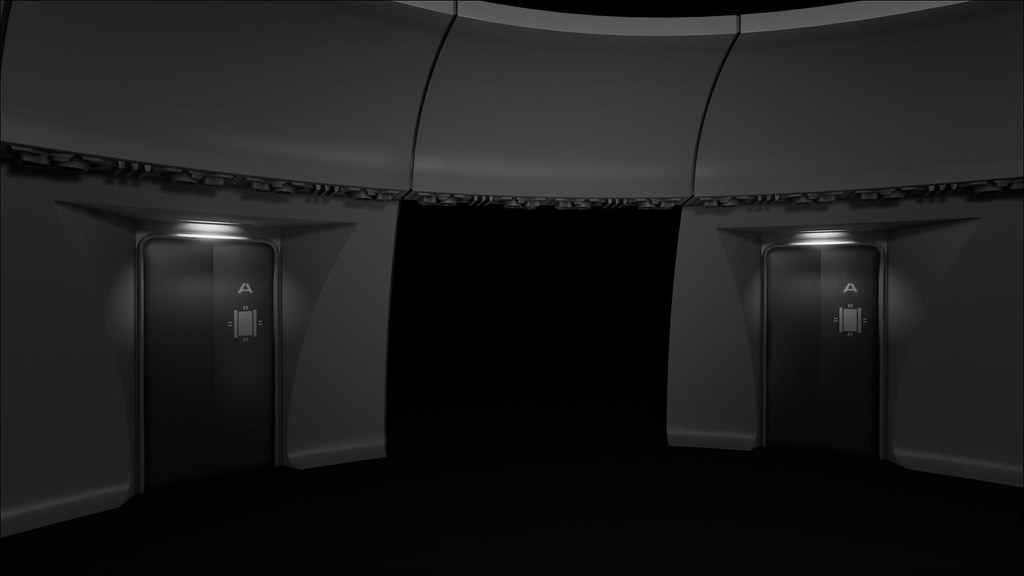
This shot shows off the curvature of the segments rather nicely.
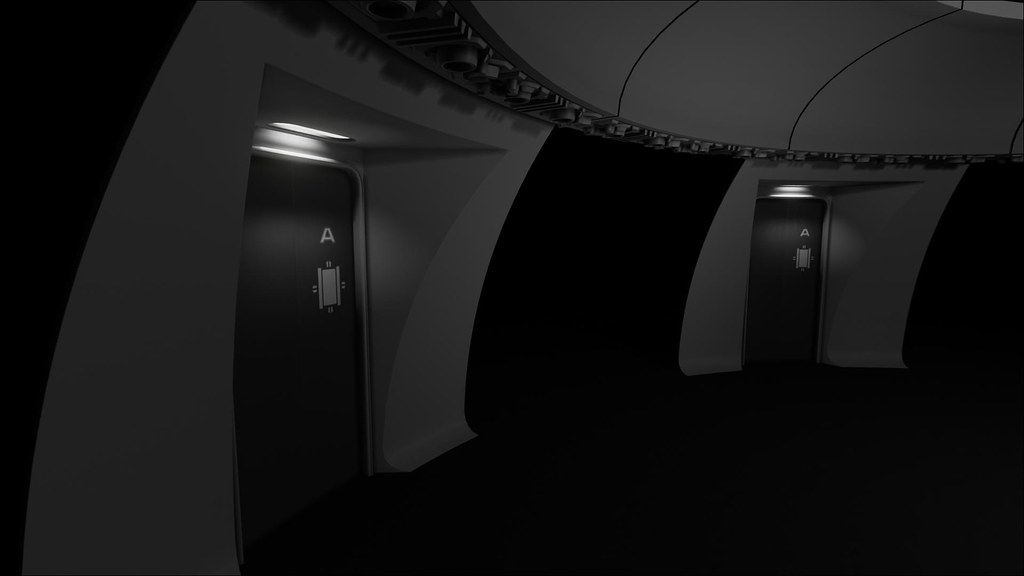
Re: Donny's TOS Enterprise Interiors
Looks right to me.
Looks right to me.
Re: Donny's TOS Enterprise Interiors
A google search turned up a few similar carpet paddings, but nothing as large or just like it.
http://cdn2.bigcommerce.com/server300/2d2cb/products/1232/images/2568/rubber-padding__45281.1328735853.800.800.jpg?c=2
In directly related to the discussion...the paneling within the turbolift, did the production "repurpose' some sort of rubberized carpet under-padding? I swear I've seen material like that somewhere else.
Sincerely,
Bill
A google search turned up a few similar carpet paddings, but nothing as large or just like it.
http://cdn2.bigcommerce.com/server300/2d2cb/products/1232/images/2568/rubber-padding__45281.1328735853.800.800.jpg?c=2
Re: Donny's TOS Enterprise Interiors
I don't have any plans as of yet to do any DS9 interiors. If the mood ever strikes, there will be no stopping me.
I'd like to try my hand at some exterior scenes someday, such as planet sides or the like, but I have never done so. Unreal engine is very powerful at rendering outdoor scenes as well.
You're incredibly talented! I'd love to see some DS9 renderings (I saw on your blog you've been watching some recently)! Do you do exteriors as well, or do you stick with interiors? Fantastic work!
I don't have any plans as of yet to do any DS9 interiors. If the mood ever strikes, there will be no stopping me.

I'd like to try my hand at some exterior scenes someday, such as planet sides or the like, but I have never done so. Unreal engine is very powerful at rendering outdoor scenes as well.
Re: Donny's TOS Enterprise Interiors
edit: I'll admit, I don't know the first thing about what you're doing, I just like looking at the beautiful renders. When you have this ready for a walkthrough, does the program you're using allow you to have some sort of looping animation on the display screens?
When you have this ready for a walkthrough, does the program you're using allow you to have some sort of looping animation on the display screens?
I think they look awesome, and I can't wait to see what you do with this bridge — the Wrath of Khan bridge is my favorite, particularly with all the design work that Lee Cole and others put into the displays and consoles. Unlike TOS, they weren't just blinky lights and candy-colored buttons, everything had a defined function, and there was a logic and flow to the layout. I'm sure you'll knock this out of the park.And so begins work on the TWOK Bridge. I have a feeling this will take at least a month, maybe two.
Here is what I have after several tests to make sure I build these bridge segments in the correct dimensions. Because there are no 100% correct and/or official schematics out there, I've had to confer with several fan-made blueprints and artists who have tackled the area before. Because it is imperative that I get the dimensions of these bridge segments at least 90% close to what they actually were in order to sell the realism of this bridge, I spent days just measuring and comparing to screencaps and schematics.
I think the results look pretty accurate, compared to the dimensions of the door, which I've already confirmed as 99% accurate.
What do you think?
edit: I'll admit, I don't know the first thing about what you're doing, I just like looking at the beautiful renders.
 When you have this ready for a walkthrough, does the program you're using allow you to have some sort of looping animation on the display screens?
When you have this ready for a walkthrough, does the program you're using allow you to have some sort of looping animation on the display screens?Re: Donny's TOS Enterprise Interiors
As some one who uses Zbrush, Mudbox, and Photoshop, I find that Zbrush is amazing for sculpting, hands-down. Mudbox is really strong in texturing and pipeline, you can bring a mesh directly into Mudbox without a glitch-y plugin like GoZ. I find Photoshop really good for making base repeatable textures and Texture cleanup, any texture map from Mudbox I find to be really pixelated.
Another option would be to get the Quixel Suite, it's a plugin that makes photoshop a lot more powerful, and I found that it's really good for game engine texturing.
You can find that here:http://quixel.se/index
On that though, stellar work man. I would pay for that level quality.
Keep it up!
To answer all the previous questions:
Unreal still heavily relies on lightmaps (static lights), and sometimes ugly artifacts can appear as a result (see the shadows at the bottoms of the turbolift panels). Real-time lighting (mobile lights) is possible, however it is very performance draining if not used sparingly. There are new types of lights in Unreal 4 called "stationary" lights, which use a combination of lightmaps and real-time lighting, but they are limited to how much they can be used in a given area. An area, like the corridor, which uses many lights, has to rely mostly on static (lightmapped) lights due to the limitations.
In case you are wondering, the light generated from the bottom corridor panels is static lighting, whereas the blue light coming from the ceiling structures of the corridor are stationary lights.
I use a combination of all the different types of lights (static, stationary, and mobile) to achieve different results. It should be noted, however, that the screencaps I've shown thus far have been baked with "preview" lighting to save time. The final builds before release will use "production" lighting, which will be of a much higher quality.
And yes, BJ, it is possible to simulate red-alert lighting or a power-outage type lighting change in-game.
Regarding textures: I am relying more and more on building textures solely through the use of 3ds Max and Unreal 4's material editor. I use 3ds Max to bake ambient occlusion and normal maps from high-poly geometry, then arrange them with various colors, textures, and shader functions in Unreal 4 to create very powerful shaders.
I use Photoshop sparingly, mainly for the creation of graphics, decals, and the like. Because the Federation interiors are very clean, I hardly ever need to open Photoshop unless to tweak a texture here and there.
If I do a Klingon interior, or something else a little more dirty or natural, then I'll have to rely on Photoshop much more. ZBrush is another powerful texture creation tool, allowing you to paint right onto the models themselves and then extracting that information for textures.
As some one who uses Zbrush, Mudbox, and Photoshop, I find that Zbrush is amazing for sculpting, hands-down. Mudbox is really strong in texturing and pipeline, you can bring a mesh directly into Mudbox without a glitch-y plugin like GoZ. I find Photoshop really good for making base repeatable textures and Texture cleanup, any texture map from Mudbox I find to be really pixelated.
Another option would be to get the Quixel Suite, it's a plugin that makes photoshop a lot more powerful, and I found that it's really good for game engine texturing.
You can find that here:http://quixel.se/index
On that though, stellar work man. I would pay for that level quality.
Keep it up!

Re: Donny's TOS Enterprise Interiors
Thanks for that. I am actually now considering purchasing Mudbox, as I didn't realize it is an alternative to ZBrush, which I find difficult to use due to its differences from other 3D modelling programs. Since Mudbox is made by Autodesk, I'm sure it'll make a lot more sense to me.
As some one who uses Zbrush, Mudbox, and Photoshop, I find that Zbrush is amazing for sculpting, hands-down. Mudbox is really strong in texturing and pipeline, you can bring a mesh directly into Mudbox without a glitch-y plugin like GoZ. I find Photoshop really good for making base repeatable textures and Texture cleanup, any texture map from Mudbox I find to be really pixelated.
Another option would be to get the Quixel Suite, it's a plugin that makes photoshop a lot more powerful, and I found that it's really good for game engine texturing.
You can find that here:http://quixel.se/index
On that though, stellar work man. I would pay for that level quality.
Keep it up!
Thanks for that. I am actually now considering purchasing Mudbox, as I didn't realize it is an alternative to ZBrush, which I find difficult to use due to its differences from other 3D modelling programs. Since Mudbox is made by Autodesk, I'm sure it'll make a lot more sense to me.
Re: Donny's TOS Enterprise Interiors
This is taking forever....
Over the last few days, I've managed to rough-out two additional bridge segments. Still lots of work to be done, and lots of details to fill in. It's difficult, getting all these segments just right. The curvature of every piece of geometry is wearing on my nerves...
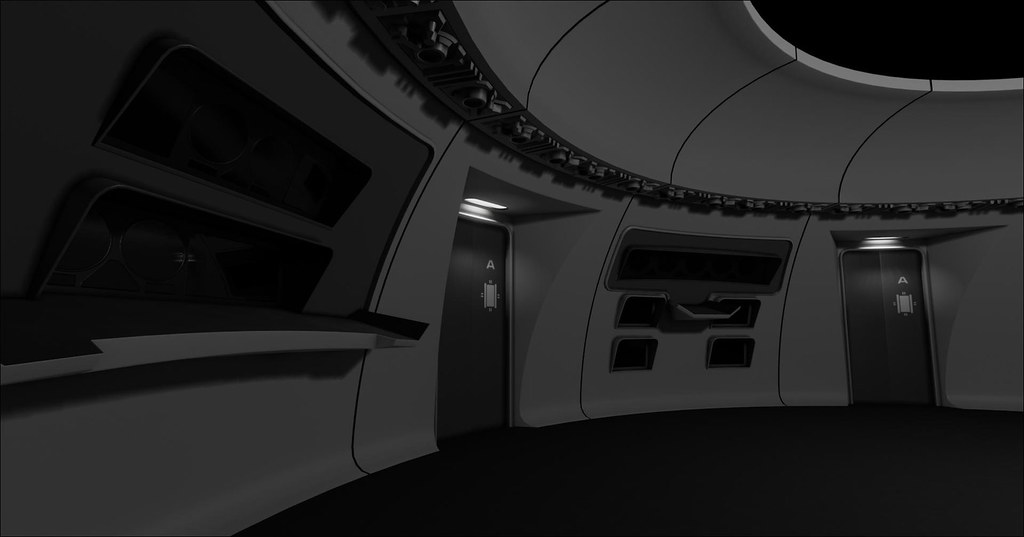
This is taking forever....
Over the last few days, I've managed to rough-out two additional bridge segments. Still lots of work to be done, and lots of details to fill in. It's difficult, getting all these segments just right. The curvature of every piece of geometry is wearing on my nerves...
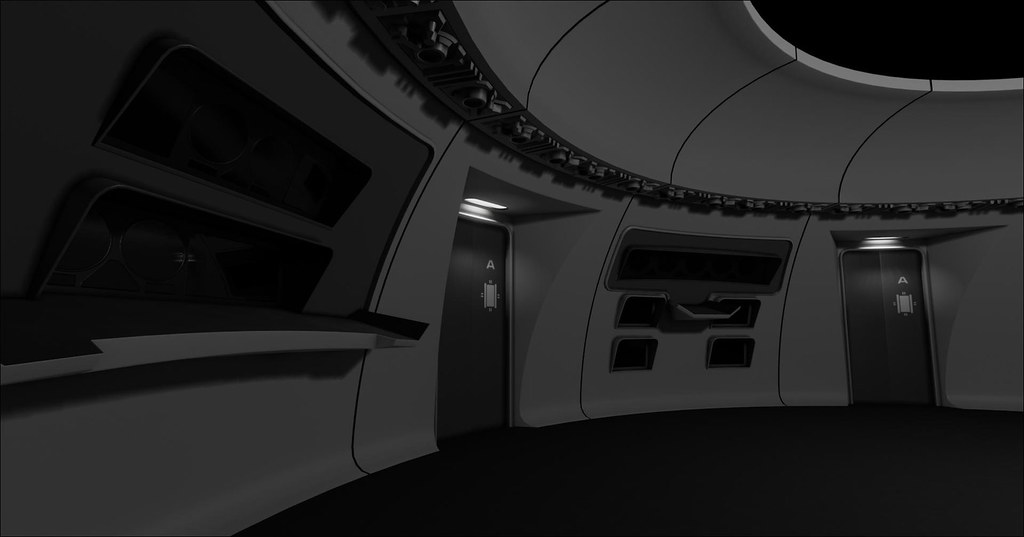
Re: Donny's TOS Enterprise Interiors
I'm surprised your not modeling it as a whole then breaking up all the pieces, I can see a really easy way to do this is start with a cylinder or a sphere. Then segment it into the pieces and go from there.
I'm surprised your not modeling it as a whole then breaking up all the pieces, I can see a really easy way to do this is start with a cylinder or a sphere. Then segment it into the pieces and go from there.

Re: Donny's TOS Enterprise Interiors
Damn that is looking nice
Damn that is looking nice

Re: Donny's TOS Enterprise Interiors
This is beautiful looking. I'm thinking the turbolift doors were the easiest pieces to build, though.
This is beautiful looking. I'm thinking the turbolift doors were the easiest pieces to build, though.
Re: Donny's TOS Enterprise Interiors
And yet my mind's eye is having no trouble supplying all the details you'll be adding... lights, switches, displays, chairs... I really love how it's coming together.
And yet my mind's eye is having no trouble supplying all the details you'll be adding... lights, switches, displays, chairs... I really love how it's coming together.

Re: Donny's TOS Enterprise Interiors
Tinkering with lighting at the moment, and added some flooring which really helps sell the scale of everything. Also, I changed to color of the walls to an off-white, rather than a grey. I can't tell if the walls were painted a different color in TWOK or if the lighting is just warmer than it was in TMP. Sometimes in TWOK, the walls look greyish, others they look beige. So I went with my "best guess", which fits well, I think.

And here is me just playing around. I added a fire particle system that came with Unreal 4 Engine, and am pleasantly surprised by the results. Check it out:

Tinkering with lighting at the moment, and added some flooring which really helps sell the scale of everything. Also, I changed to color of the walls to an off-white, rather than a grey. I can't tell if the walls were painted a different color in TWOK or if the lighting is just warmer than it was in TMP. Sometimes in TWOK, the walls look greyish, others they look beige. So I went with my "best guess", which fits well, I think.

And here is me just playing around. I added a fire particle system that came with Unreal 4 Engine, and am pleasantly surprised by the results. Check it out:

Re: Donny's TOS Enterprise Interiors
WHO? WHO knew where to hit us? And WHY?
And here is me just playing around. I added a fire particle system that came with Unreal 4 Engine, and am pleasantly surprised by the results. Check it out:
WHO? WHO knew where to hit us? And WHY?
Re: Donny's TOS Enterprise Interiors
Reminds me of the dark lighting the bridge had in TSFS when they were operating under partial power.
Reminds me of the dark lighting the bridge had in TSFS when they were operating under partial power.
Re: Donny's TOS Enterprise Interiors
I swear, every line in the film is quotable. Such a masterpiece.
WHO? WHO knew where to hit us? And WHY?
I swear, every line in the film is quotable. Such a masterpiece.
Re: Donny's TOS Enterprise Interiors
I would not presume to debate you.
WHO? WHO knew where to hit us? And WHY?
I swear, every line in the film is quotable. Such a masterpiece.
I would not presume to debate you.

Similar threads
- Replies
- 482
- Views
- 60K
- Replies
- 43
- Views
- 11K
If you are not already a member then please register an account and join in the discussion!