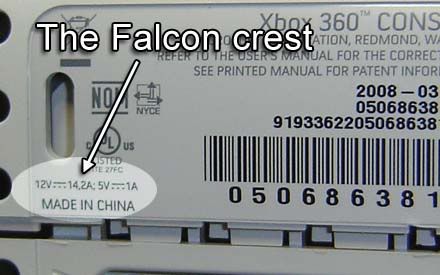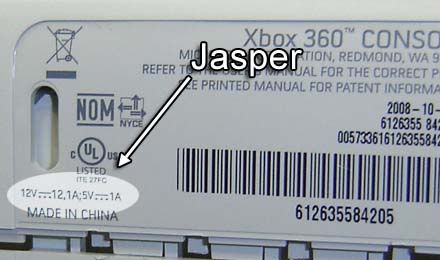Thanks, TheGodBen, that and the images posted by Elim Garak are extremely helpful.
I am interested in preventing RROD on my new macheein. I play the hell out of Red Dead and War for Cybertron, it was suggested by others that overheating of the poorly designed Xbox 360 was caused by the motor turning the disc tray.
Since I recently copied both high usage games to the hard drive, can anyone verify that it is considered less wear on the overheating mechanisms playing solely off the hard drive?
Installing games will help stop it from overheating, but how vital it is depends upon the model you have.
As
Haggis and tatties said, the design of the original 360 models were awful, they didn't give themselves enough room inside to dissipate all the heat that was building up. Logically, they wanted to keep the CPU and GPU far away from one another so that their combined heat didn't build up, but that meant putting the GPU underneath the DVD drive where there wasn't much room. As a result, the CPU got the sweet spot near the ventilation fans with a large enough heat-sink on top of it, while the GPU got shoved under the DVD drive with a small heat-sink, and it was about as far away from ventilation as it could get. They put in a plastic wind-tunnel thing designed to suck the air away from GPU and out the back, but it was too narrow to work well.
By the very nature of spinning an object at high speed, the DVD drive will produce a lot of heat, and that creates extra heat near the GPU that it could do without. By installing the games to the HDD, the disc wont spin and there will be less heat around the GPU, which should help prevent the problem. However, the GPU is still stuck in a poorly ventilated area with a small heat-sink, so on the older models that had 90nm GPUs, the problem can still occur.
The Jasper motherboard that was released in 2008 had a smaller 65nm GPU which meant it used less power and therefore produced less heat, so that model was generally considered safe. They could still experience the RROD, but the failure rate was closer to an acceptable level. The new slim model is a complete redesign, the CPU and GPU are now on a single chip, that chip is kept away from the DVD drive, there's a large heat-sink over it, and there's a large fan over the heat-sink blowing air out a large vent. So long as the vent isn't covered, the slim model shouldn't overheat. (But I have all my games installed on the harddrive anyway because it's much, much quieter.)