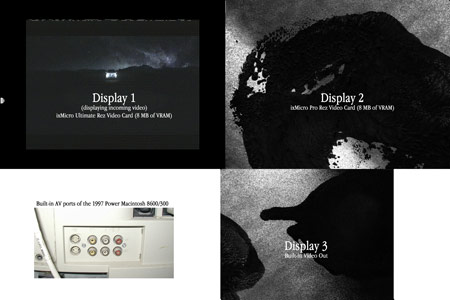I've ordered one of these items (off eBay), it lets you connect any VCR to your computer via the USB port. It cost $10 including S&H from China. It comes with some sort of software as well and a USB extension cord.

There is also a VCR with USB cable built in, from ION. This can be had for about $70 +.
Have any of you done this kind of recording? And if so, what method did you use?

There is also a VCR with USB cable built in, from ION. This can be had for about $70 +.
Have any of you done this kind of recording? And if so, what method did you use?